A Day in the Life with Surface
Written by XMA Surface Specialist, Mark Bickmore
Equipping employees with the right tools has never been more essential. IT departments face the challenge of balancing a growing list of critical and often conflicting demands in a rapidly changing environment — from swiftly adopting new technologies like generative AI (GenAI) to shifting priorities aimed at boosting employee satisfaction. Forward-thinking IT organisations are addressing these challenges by investing in premium PCs.
These devices are crucial for productivity, offering GenAI capabilities, collaboration features that delight employees, and advanced security measures to protect the company and its data no matter where you are working.

Organisations are increasingly developing AI strategies to leverage its potential and enhance employee productivity. By integrating AI into their workflows, companies can automate routine tasks, gain intelligent insights, and create a more personalised work experience. This not only increases efficiency but also allows employees to focus on more strategic and creative tasks.
Often, the true value of these advanced tools becomes apparent only after using them. The combination of CoPilot and the Surface Pro can transform your work experience, providing unmatched flexibility, productivity, and connectivity. Once these tools become part of your daily routine, you’ll wonder how you ever managed without them. As someone who is regularly on the go, my life is a whirlwind of meetings, deadlines, and never-ending train delays- With Surface Pro 10 5G, CoPilot and a few key accessories, I have never been more productive no matter where I am.
6:30 AM: Rise and Shine with Surface
I start my day with a quick and secure login using Windows Hello facial recognition, I instantaneously log in to Windows 11. While enjoying breakfast, I catch up on emails with Outlook and Copilot. My AI-powered assistant summarises lengthy threads and even suggests replies- I get through more emails than before, enabling my colleagues and customers to hit the ground running. With my Surface Pro’s slim design, I’m out the door with everything I need in one sleek device.

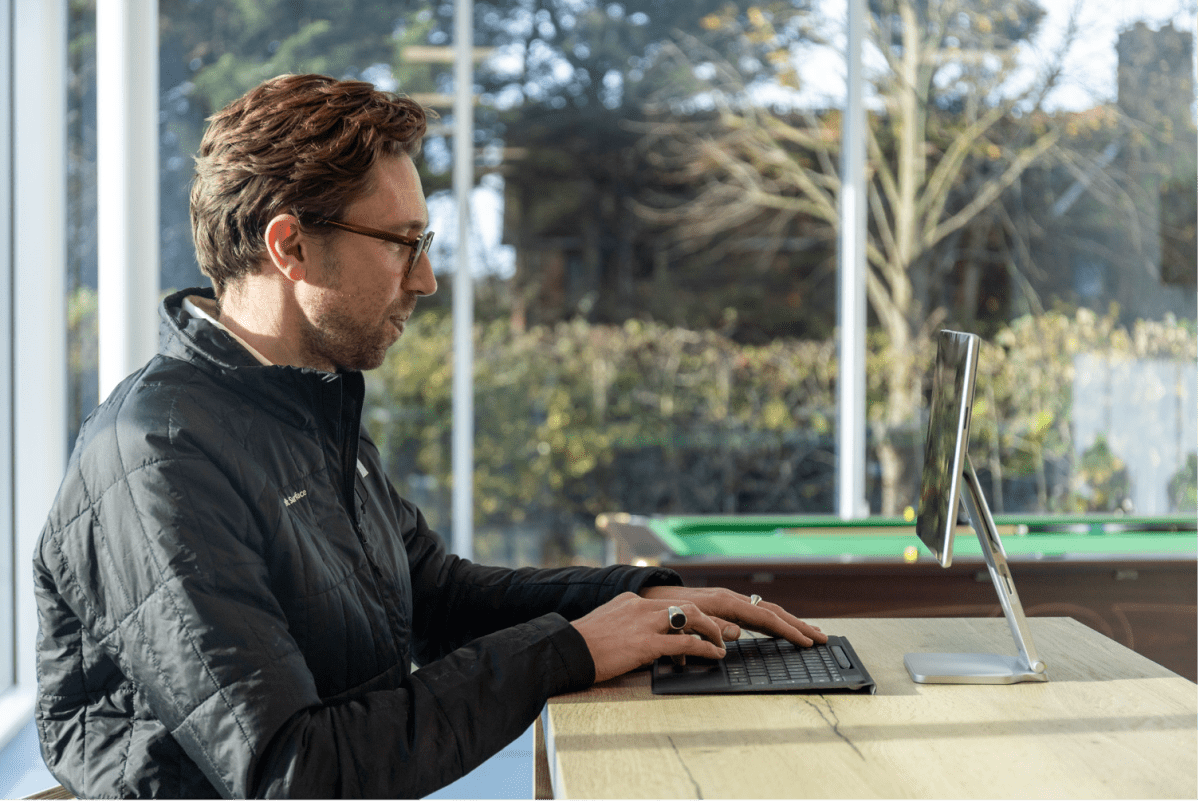
8:30 AM: Train Troubles? No Problem!
Like clockwork, my train is delayed – However, it’s no problem. Thanks to 5G connectivity, I can find a seat at a near Cafe and can jump on a video call without missing a beat. The built-in HD camera and studio mics make me look and sound professional, while AI features reduce background noise and keep me in focus. CoPilot recaps and assigns tasks from the Teams meeting.
I switch Surface Pro to Tablet mode and use Surface Pen to review documents from the meeting- The pen feels remarkably like pen and paper, and the privacy screen keeps prying eyes at bay. Plus, with Secure-core PC protection, I can confidently handle sensitive data wherever I am.
9:30 AM: Office Life, Simplified
At the office, the Surface Pro’s flexibility shines. Hot desking or heading into meetings is effortless. I use the Kensington Elevated Stand, brining Surface to eye level to support ergo-friendly workstation,
When I need to power up, Thunderbolt 4 connectivity lets me connect to up to two 4K displays with a single cable. Surface Pro 10 becomes a touch-and-digital pen enabled third display with an extra dimension of interaction at the perfect angle.
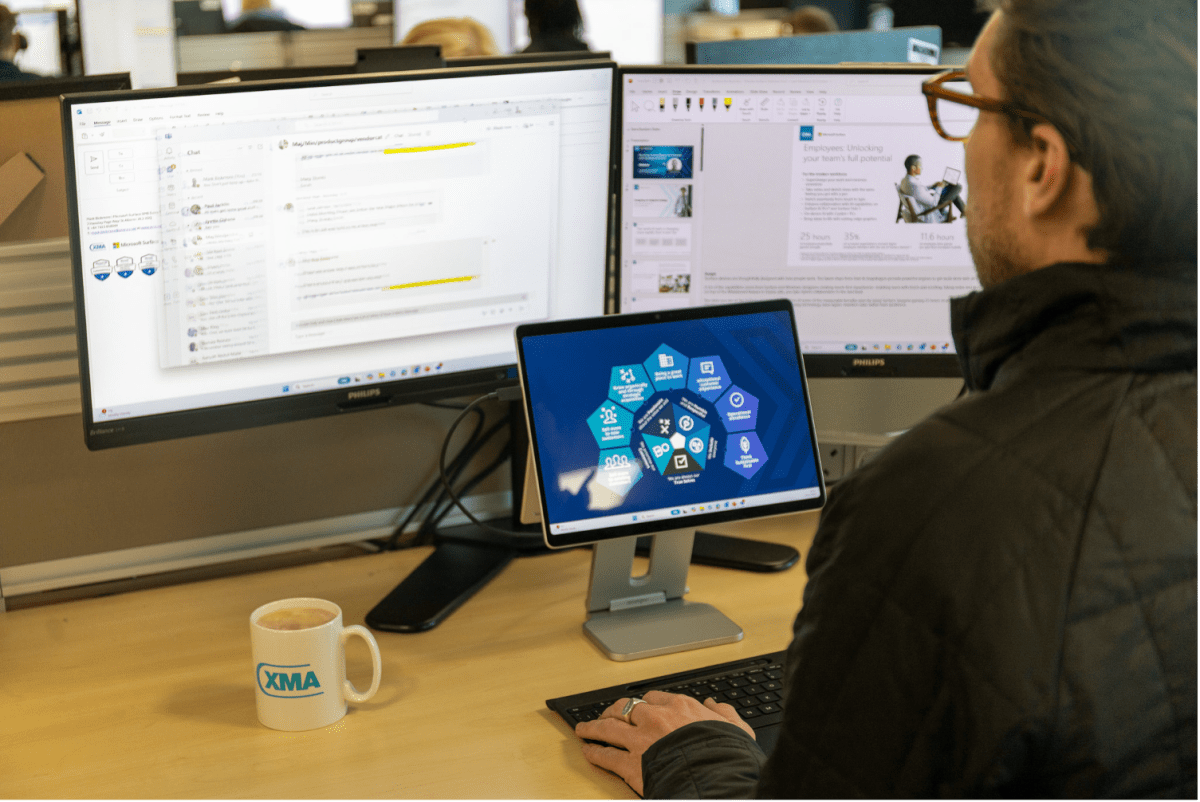
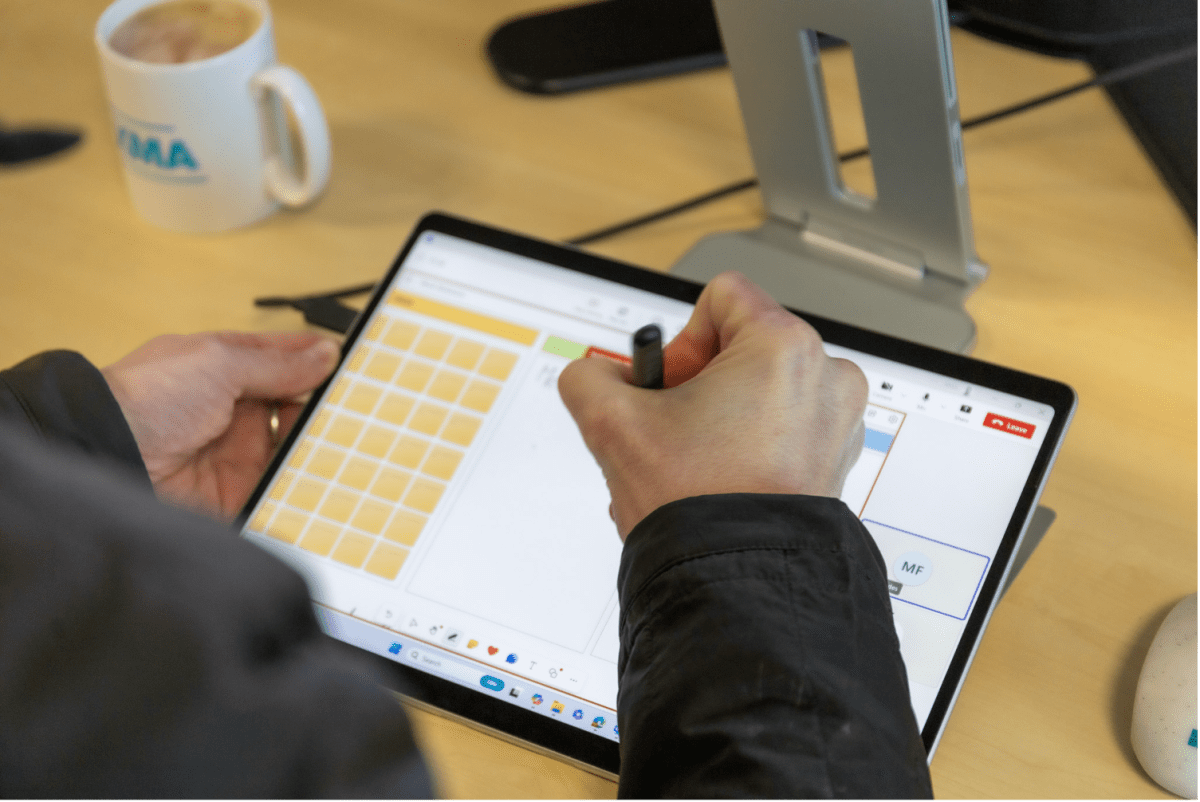
10:00 AM: Collaboration is Key
I run a brainstorming session with remote colleagues through Teams. Whiteboard’s intelligent canvas, designed for touch, type, and pen, allows us to ideate and capture ideas effortlessly. The Slim Pen feels just like writing on paper, helping me brainstorm in a form that is most natural to me.
2:00 PM: Power Through the Afternoon
From crunching numbers in Excel to creating presentations in PowerPoint, the Surface Pro handles it all. Copilot is my secret weapon, helping me analyse data, generate insights, and design impactful presentations in record time and move onto the next task.
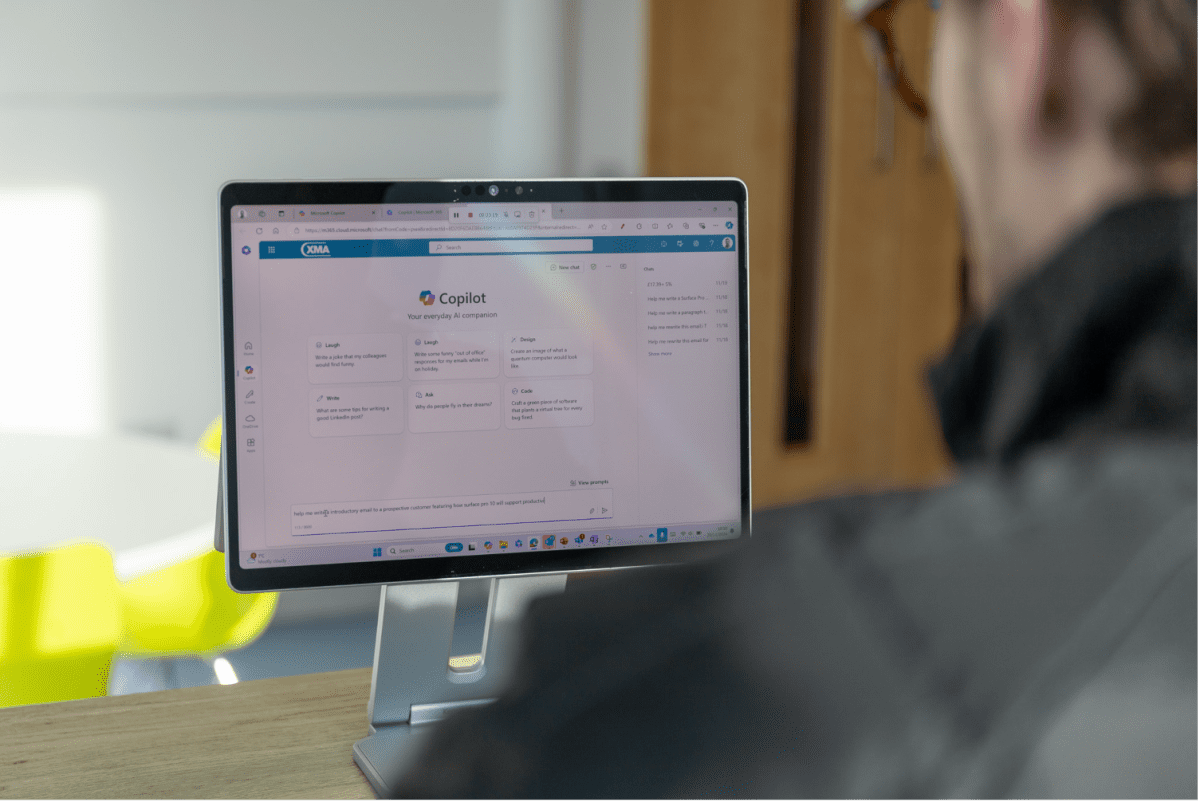

5:30 PM: Wrap Up and Wind Down
As the day ends, I sync my files to OneDrive, ensuring everything is organised and accessible for tomorrow. On the train home, I use Snap Layouts to multitask like a pro, catching up on emails and planning my next day.
6:10 PM: Entertainment on the Go
With my work done, it’s time to relax. The Surface Pro transforms into the ultimate entertainment hub. I create separate virtual desktops for work and personal tasks, then kick back with my favourite shows.
The Kickstand and Dolby Audio make it feel like I have my own personal cinema.
9:00 PM: Unwind and Recharge
Whether I’m reading an e-book or browsing the web, the Surface Pro long battery life keeps me going without needing to recharge.

The Verdict?
The Surface Pro, along with Microsoft 365 and Copilot, has truly transformed my workday. It’s the ultimate tool for staying connected, secure and more productive than ever, no matter where my day takes me. In fact, A recent study from IDC1 finds that employees of respondent organisations who utilise Surface devices yield direct productivity gains of almost 28 hours per device per year, which represents a 39% efficiency in these areas compared with other devices.
Over 3 years, this generates additional value through increased end-user productivity ($3,003 on average per device), demonstrating the substantial impact that Surface devices have on how employees work. Paired these employee benefits alongside Higher residual value, reduced need for 3rd party support and security cost IT Efficiencies, Surface offers a genuine value over the total cost of ownership (TCO2) of up to 2.8x 3-Year return of investment.
1. Data point derived from 17 in-depth interviews completed by IDC. All other data points derived from 800 survey results (700 Surface organizations with at least 150 Surface Laptops and 2-in-1 Tablets available since 2019, 100 non-Surface organizations).[2] Surface residual value adjusted by IDC to reflect average after 36 month
2. Total Cost of Ownership (TCO) factors in the cost of the device plus the operating costs of ownership over a period (e.g. 3 years); to provide a complete and holistic assessment of the value of your investment. Grounded on a Microsoft commissioned IDC study, Microsoft Surface benefits are worth almost three times the investment cost over 3 years.



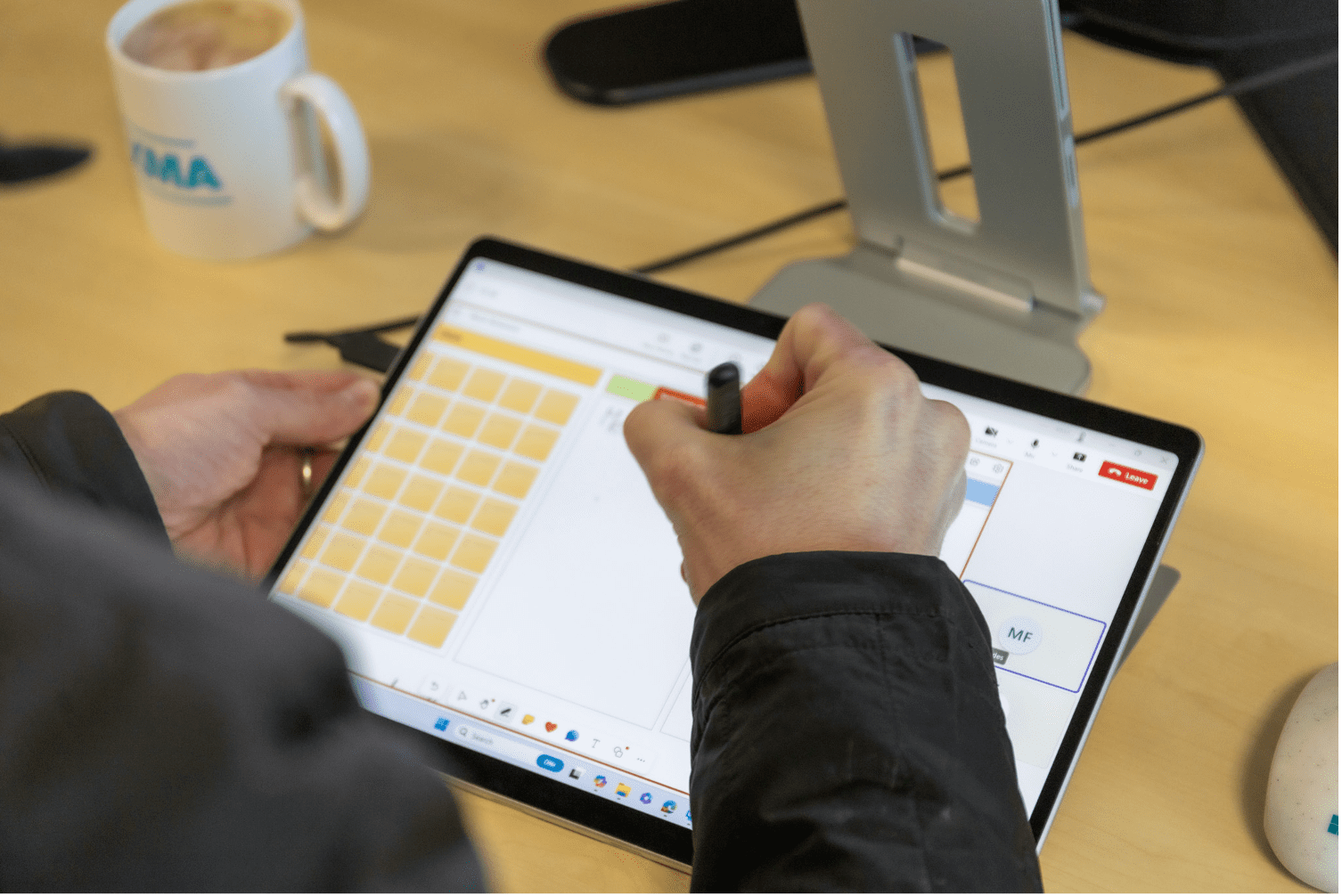

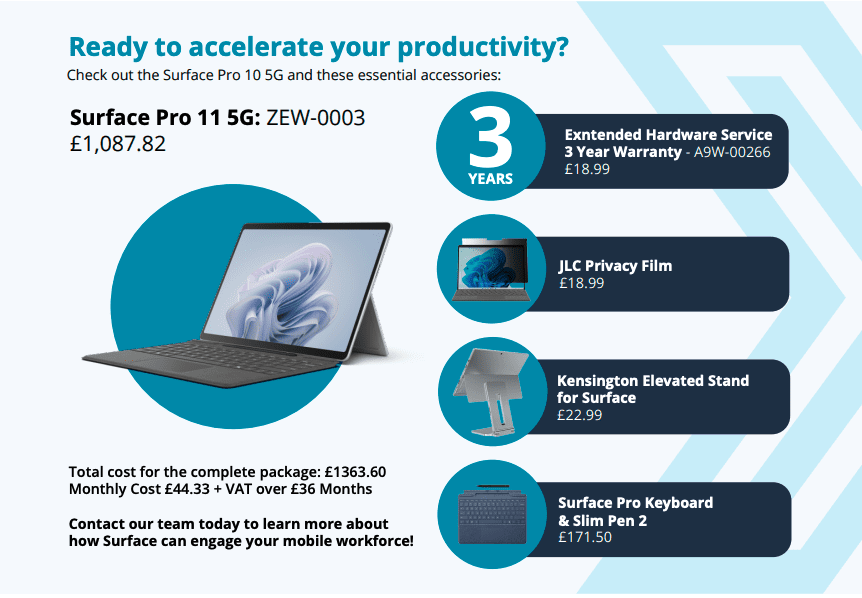
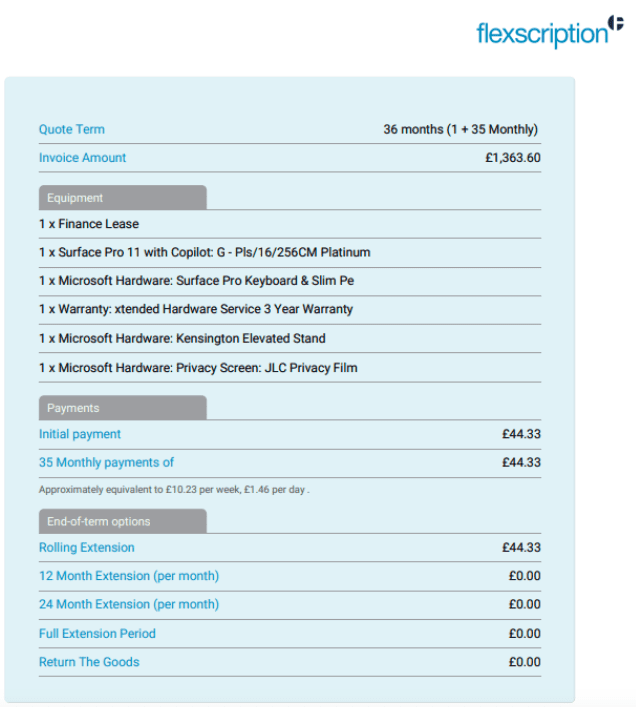
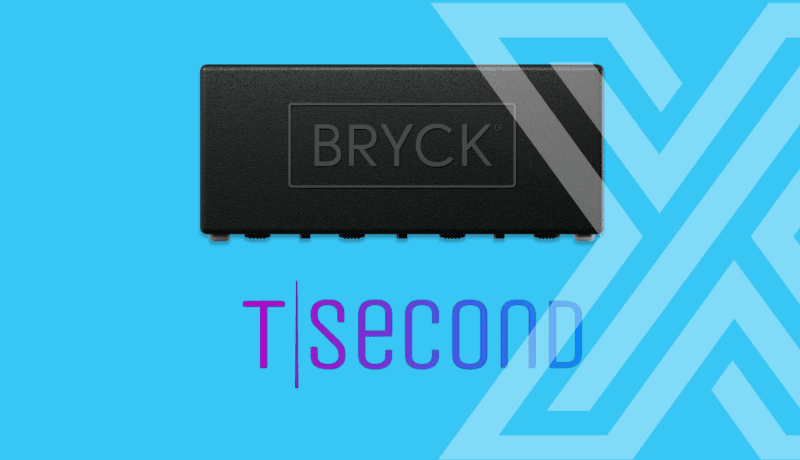




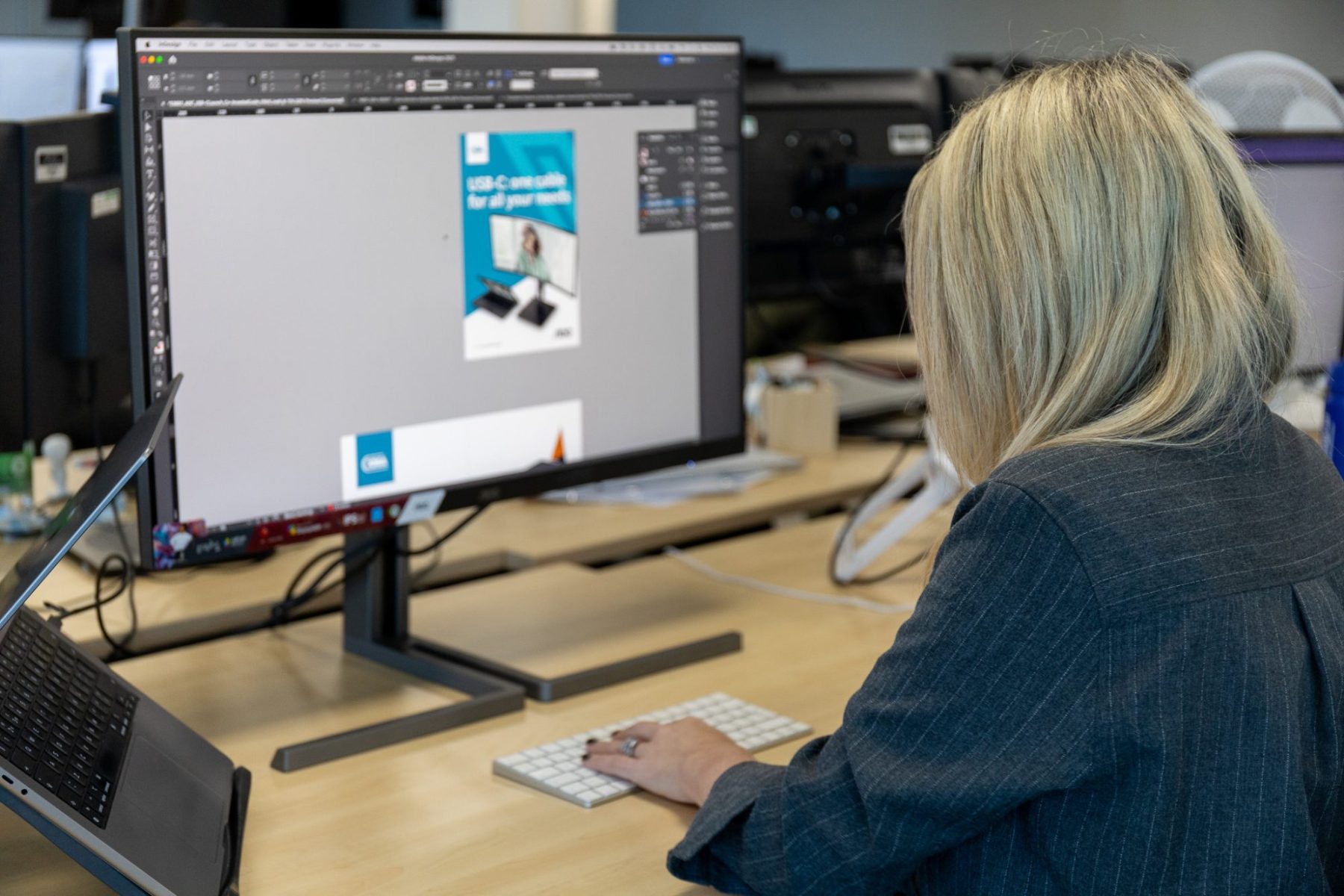


 Monitoring by Hotjar
Monitoring by Hotjar