Our shared work area on the school server had become a bloated monster. It was stuffed full with the outdated worksheets, past papers and mark schemes that we’d been feeding it over the years. And to make matters worse, these documents were rarely referred to by staff, and seldom used by students.
So we started to look at how we could kill off this old monstrous shared drive, and look at other digital platforms. We wanted a dynamic digital hub with a range of features that could future-proof us in the rapidly changing world of technology.
Given that we were going to spend money on training, it was essential that we were confident the company we chose would still be around in five years’ time to provide support and updates. But most importantly, we wanted to see it having an impact in the classroom. For these reasons, we chose Microsoft Teams in Office 365 Education
One of the reasons we went for Teams is that our staff and students are already familiar with aspects of it as regular users of Word, PowerPoint, Excel, Outlook. Teams allows all of these familiar programs to seamlessly integrate with additional, sophisticated tools that promote collaboration and creativity. It’s also got a load of apps, such as Quizlet and Evernote, that you can use as extensions.
We have saved a lot of training time from not having to explain features; more importantly, we have saved a lot of lesson time not having to explain to students how to change the settings for an essay or adjust a presentation. Instead, the focus has been on the outcome, not the medium.
Edtech: Identifying what you want to change in the classroom
One of the biggest challenges we have is getting students to work more collaboratively. Our lessons are 35 minutes long, and sometimes setting up a task, in pairs and groups, can gobble up that time. Teams allows a teacher to “prep” a task in advance of seeing the class.
So, for example, if I am teaching my Year 11s poetry, I can annotate texts in Word on an iPad Pro using an Apple Pencil, share it with the students, get them to work on further annotations before the lesson, and share their work among classmates.
They learned from me, then themselves, then each other, and they did this in their own time, at their own pace, rather than in lessons. I couldn’t have done this so efficiently without an effective digital hub. I can also give them immediate feedback online through group Chat. Students find this very different approach stimulating and rewarding, and I am able to test their progress through another feature in Teams.
How to deliver impact
In the run-up to the exams, I was trying to ascertain from the class what it was that they wanted to recap, but I was finding that it was the voice of one or two students that seemed to be directing the topics. So in a bid to try and elicit some honest (and uninfluenced by their peers) responses, I changed up the way I was asking the questions by using Forms instead.
Forms is a really useful tool in Teams. Setting up a Form takes seconds, but the real work lies in the quality of the questions the teacher sets the students. The answers you get back can change how and what you teach. I asked the same Year 11 class 20 questions on different aspects of their GCSE language course and used their answers to map out revision lessons.
Now their answers were much more honest. I learned that the majority of them wanted to spend more time on particular topics and key skills. All this was given to me in easily understood graphics. Getting quick and clean data back from my classes empowered the students by making them stakeholders in their progress and, I believe, improved my teaching.
The impact of marking
Too often, teachers were finding the time it took to mark a set of students’ essays was doubling, because once it was done that student needed to sit with the teacher and recap everything that the teacher had written down. What we needed was a way to mark with the student there – but which didn’t add to our own marking time, and didn’t take up more time in class.
So instead, our teachers have the option to mark live, online, the students’ work. This can be a constructive dialogue focused on approaches to learning, rather than a final mark, which, in turn, leads to a more secure knowledge of the topic.
In other words, teachers are showing their students what works, rather than simply telling them. Seeing it live, in groups or one-to-one can be transformative because it develops skills and application, rather than just retrieval.
All this is good practice, but it is reassuring to know that there is compelling evidence to show that the right technology used appropriately can improve key skills, such as reading comprehension.
Improving professional development
Technology can be a powerful tool for learning, but it has to be used purposely and consistently. Crucially, teachers need to know how to use it, and that requires training.
There are free online courses for educators, but we have found that the most effective professional development comes from us: finding out what works and what doesn’t from colleagues ensures that we drive the learning with the students, rather than worrying about which apps to use, or which device to pick up. If in doubt, you can always test progress using Forms.
There are alternatives available, and they’re good, but Teams is well-named: it brings people together in a secure space dedicated to collaboration.
Credit: David James, Deputy Head (academic) of Bryanston School
Source: TES






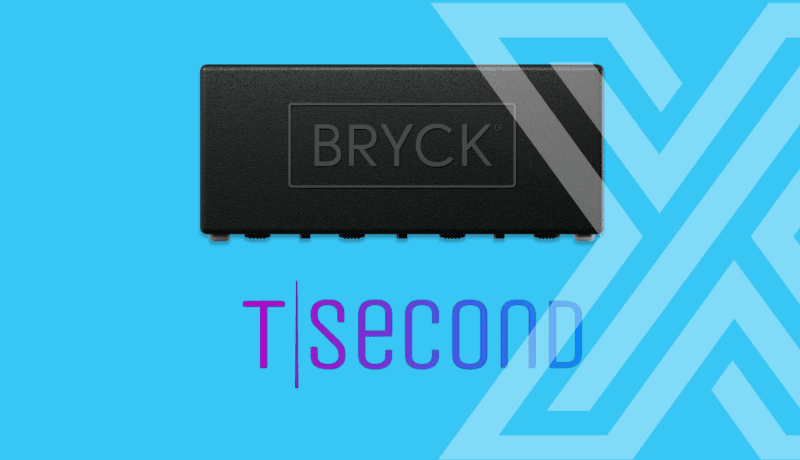





 Monitoring by Hotjar
Monitoring by Hotjar