Office 365, Windows 10, Enterprise Mobility and security in one complete intelligent solution.
Windows 7 support is ending in January 2020.Are you ready to make the switch |
 |
Key Challenges for Education – What schools may want to address with M365 Education
|
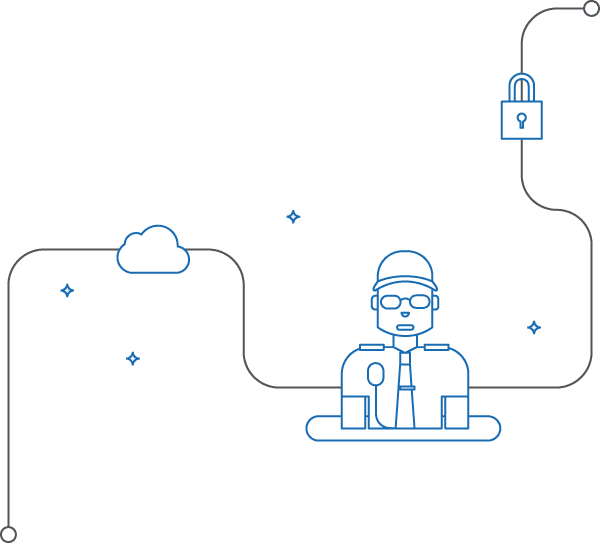 |
Key Benefits of deploying Microsoft 365 Education
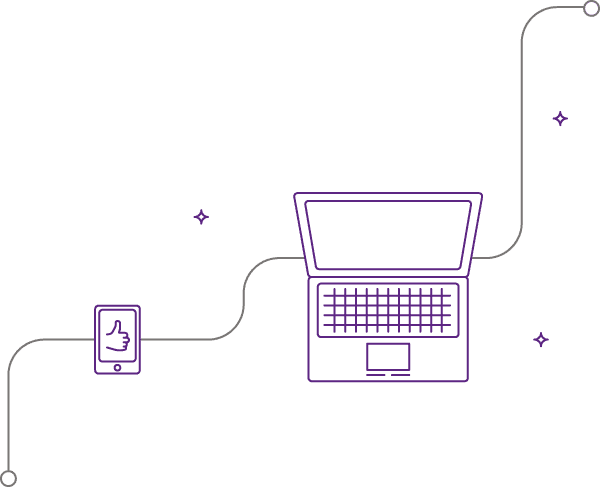 |
|
EduWins devices
Empower every student to personalize the way they learn so they can participate and collaborate with others. These new Windows 10 devices can inspire your students to become creative problem-solvers and critical thinkers. Spark their imaginations with immersive and intuitive tools, such as Paint 3D and Minecraft.
HP Stream 11 Pro G4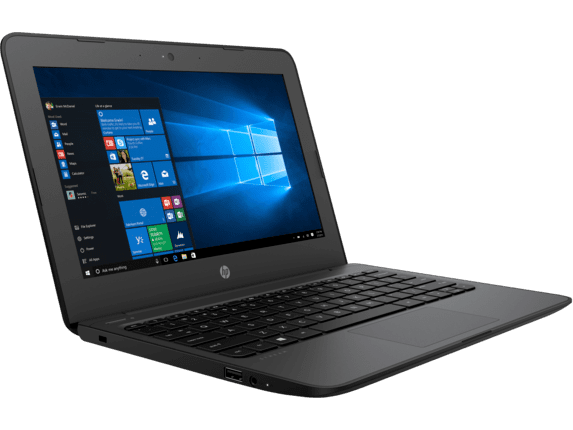 |
Acer TravelMate Spin B118 |
HP ProBook X360 |
Discover the Microsoft 365 Education that’s right for you
| Collaboration & Learning | M365 A1* | M365 A3* |
| Office Online: Web-based document editing | ||
| Office client apps: Word, Excel, PowerPoint, Outlook | ||
| Email and Calendar, Instant Messenger (IM), persistent chat, Yammer | ||
| Minecraft: Education Edition with Code builder | ||
| Classroom Tools | ||
| Microsoft Teams with classroom experiences, professional learning communities (PLC) and staff teams | ||
| OneNote Class notebook, Sway | ||
| More inclusive classrooms | ||
| Learning tools, Accessibility Checker, Office Lens | ||
| Voice, video & meetings | ||
| Skype for Business | ||
| PSTN (public switch telephone network) conferencing, Cloud PBX (private branch exchange) | ||
| Compliance | ||
| Legal Hold, eDiscovery search and export | ||
| Advanced eDiscovery, Customer Lockbox, Advanced Data Governance | ||
| Analytics | ||
| Delve | ||
| Power BI Pro, MyAnalytics | ||
| Management & Security | ||
| Intune for Education | ||
| School Data Sync, Data Loss Prevention, Office 365 Rights Management | ||
| Office 365 A3: Advanced Security Management, Skyps Meeting Broadcast | ||
| Enterprise Mobility Suite (EMS) A3: Intune for Education, Azure Active Directory P1, Azure Information Protection P1, Advanced Threat Analytics | ||
| Windows 10 Education A1 | ||
| Windows 10 Education A3: Windows Defender Antivirus, Device Guard | ||
| Server & CAL benefits | ||
| Productivity Server Licenses and Client Access Licenses (CAL) for Exchange, SharePoint, Skype for Business, etc. | ||
| Windows Server Client Access Licenses (CALs) | ||
| System Centre Configuration Manager CML | ||
| System Centre Endpoint Protection | ||
* Microsoft 365 A1 is a one-time, per device license




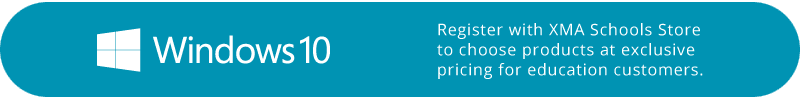


 Monitoring by Hotjar
Monitoring by Hotjar