Technology is adapting faster than we have ever seen, daily tasks are becoming easier and faster to complete, all industries are being transformed. Over recent years we have seen the risks in cyber security becoming ever more severe, extraordinarily high fines in result of data breaches and a change in the modern workplace with increased remote working, blurring the lines between life and work. These technology phenomena all build into the technology environment we know today, and know will differ from tomorrow.
However, this transformation has seen barriers when achieving inclusion and accessibility to all. There have been many initiatives and commitments made by the industry leading technology corporations and the UK Government to assure these technology advances can benefit everyone. For example, Gov UK released a Digital Skills and Inclusion Policy in 2017. Gov UK (2017) stated digital inclusion to be about having the access, skills and motivation to access the opportunities of technology. It is argued that digital inclusion and accessibility provides people with skills opening a gateway for citizens to achieve countless positive outcomes including employment, expanding career opportunities and even improving health and well-being (Gov UK, 2017).
In the education sector, as mentioned in our blog “Microsoft Surface – Transforming the classroom”, Gov UK (2019) released a policy paper ‘Realising the potential of technology in education’ where one of the focus points is to ‘support inclusion’ (Gov UK, 2019).
Microsoft Surface understand both the power of this transformative technology and why it must be designed in a way that gives everyone the ability to achieve more. The overall aim of Microsoft accessibility is to build out and accelerate inclusion programmes to lead the industry to an inclusive future.
If there is no limit to technology, there should be no limits of diversity and inclusion.
There are many areas in which technology can, and must be adapted to assure it is inclusive and non-discriminatory including:
- Vision
- Hearing
- Neurodiversity
- Learning
- Mobility
- Mental health
Vision
Microsoft Surface devices include accessibility tools and features for people who are blind, colour blind or have impaired vision. Access the narrator feature to read text, or customise your screen however you need. ‘Colour Filters’ allow users to boost contrast or even get rid of colour entirely. Users are able to customise their screen for colour blindness, light sensitivity or visual preference.
Hearing
Microsoft Surface devices also harness features for those hard of hearing, hearing loss or deafness. These specialised accessibility features include closed captioning, mono sound and live call transcript. Present from your Surface with auto-generated subtitles in over 60 languages and let the audience follow along with Microsoft Translator.
Neurodiversity
Microsoft Surface devices are also accessible for those with dyslexia, seizures, autism and other cognitive differences with tools such as dictation and Windows Hello.
Learning
Microsoft Surface devices are inclusive for people with learning disabilities and include tools to improve ready, writing, focus and concentration.
Mobility
The Surface products help people living with arthritis, quadriplegia, spinal cord injuries and other mobility issues. Users can type with their voice and click with their eyes with eye tracking*.
Mental health
You can minimise visual distractions on your Surface and stay in the zone with notification blocks.
Microsoft Surface devices and the power of Microsoft software is leading the way in creating truly inclusive technology. These devices are adaptable across all industries from healthcare, government to education and corporate organisations.
Technology is finally keeping up with us, all of us.
Get in touch with our Microsoft Surface experts to discuss accessibility in your organisation.





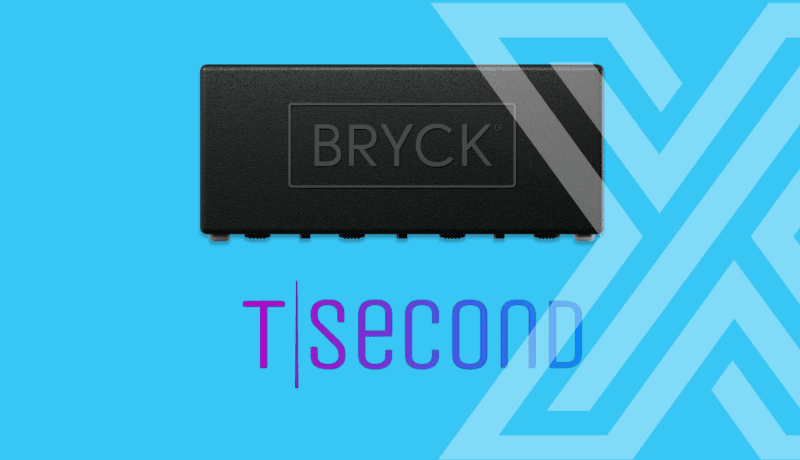






 Monitoring by Hotjar
Monitoring by Hotjar