Ben Coley, Microsoft Surface Global Technical Specialist, has provided us with his insight into Modern Deployment, what it is, and how it works.
“One of the most interesting parts of my job is talking to customers about Modern Deployment with Surface devices. Traditionally, most customers I speak to are using classic deployment methodologies and tools, where they will build a custom image, deploy it to a device, push down policies, settings and then finally applications – essentially overwriting what originally came on that device.
The advantage with Surface devices is that the image that comes installed from the factory is a clean build of Windows 10 Pro, which has all the latest drivers and firmware pre-installed, and all the optimisations required to deliver a great end-user experience, as well as the latest Office 365 Pro Plus applications such as Word, Excel and PowerPoint.
What most organisations are doing is essentially throwing away this image, and then doing their best to recreate it, which can lead to all sorts of problems
and complexity.
This is where Windows AutoPilot comes into play. AutoPilot essentially takes that clean gold-standard image that ships on a Surface device, layers down settings on top of it, optionally activates the Office apps and gets a user to their desktop in record time. So no waiting around for a two hour deployment – it can be accomplished in just over thirty minutes (depending on what apps and settings are being deployed). Another advantage is that it is a user-driven process, so instead of IT having to do the deployment, the user can unbox the device themselves and the device will automatically configure itself.
So, how does it work?
Essentially, your business would work with XMA as a Cloud Solution Provider (CSP), which then gives that CSP the right to enrol devices into your organisations environment on their behalf. When the end-user turns on the device, such as a Surface Pro 7, it checks in with the AutoPilot service (once connected to the internet) and sees that it is registered, so deploys the relevant settings applications for your organisation.
The whole service is underpinned by Azure and Intune, the organisation needs to have all their user accounts in Azure AD, and Intune is then used to configure a deployment profile and push down the relevant settings and apps to a device. Once all this is in place, you are able to move to Modern Deployment using devices like Surface – drastically speeding up their device deployment and removing the requirement for a device to pass through their IT department before it is deployed, as everything can be configured remotely.
Additionally, for certain use-cases, there is an extra service called Whiteglove deployment. This allows the CSP to automate most of the deployment and pre-stage all the configuration and applications without user credentials. This means when a user receives their Surface device they are simply prompted to sign in. Everything is already there ready for them to use, and complete set-up of a device is less than five minutes!
If you are interested in looking at AutoPilot with Surface devices to save your organisation time and deliver a better end-user experience, then please reach out to your XMA account manager who will be able to assist further in getting you on the road to a Modern Deployment experience.
Contact us to find out more about Microsoft Surface deployment.



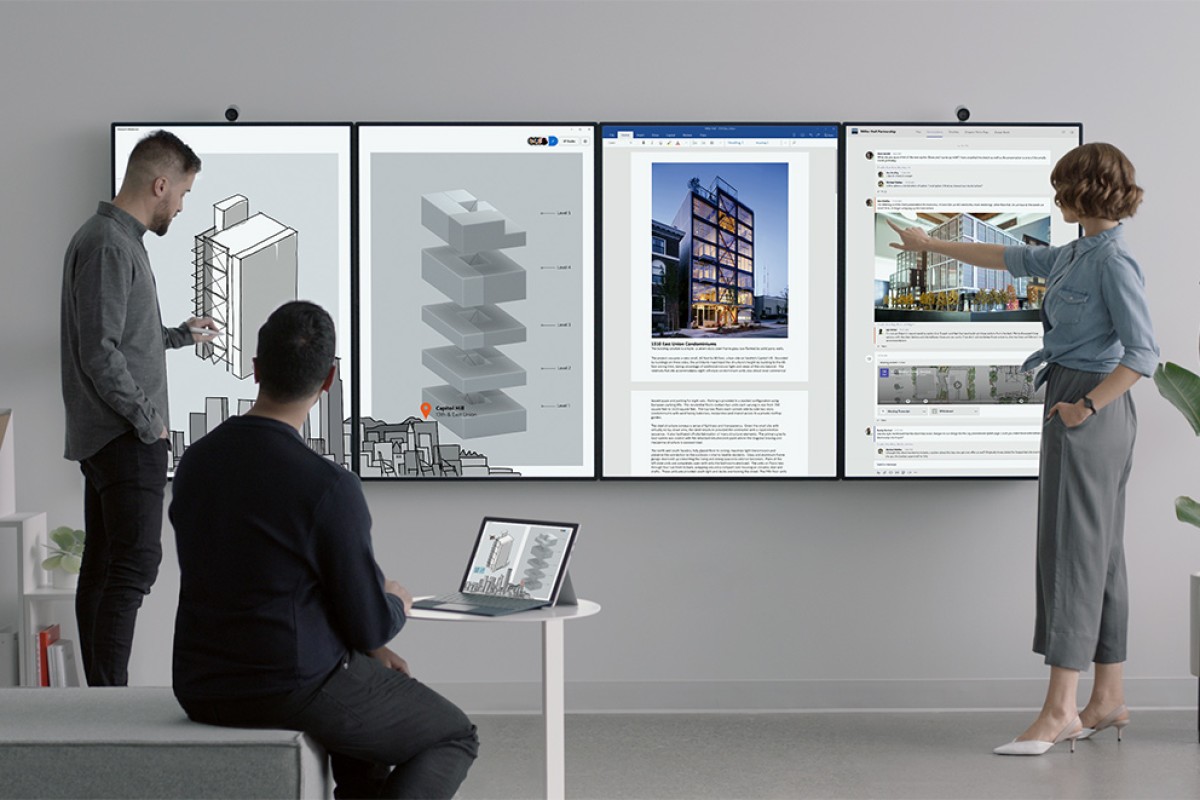


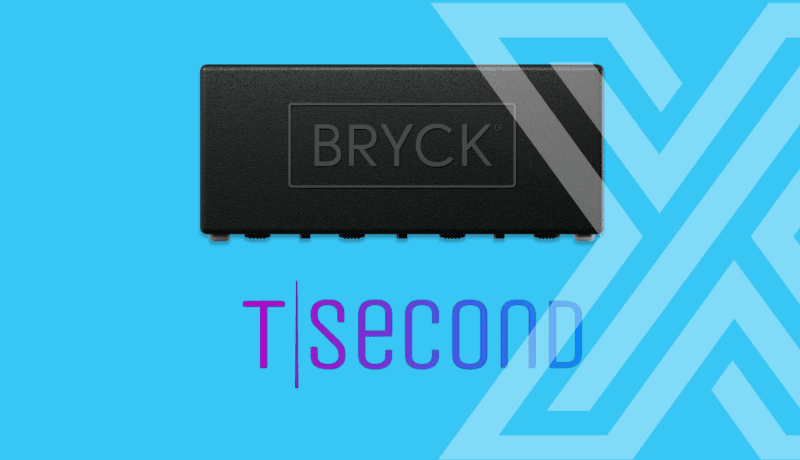






 Monitoring by Hotjar
Monitoring by Hotjar