As a Microsoft Surface power user, The Philips 34B2U6603CH/00 monitor has become an essential part of my daily workflow. Here are 5 reasons why it’s a no-brainer for Surface users.
Seamless Docking and Connectivity: The Thunderbolt 4 USB-C connectivity is a game-changer. I can connect my Surface with a single cable, handling video output, lightning-fast data transfers, and even charging. Because it’s a single cable, it’s so quick to set back up after taking my Surface device to the office. The RJ-45 to USB-C connectivity is fantastic for a stable internet connection, especially when my Surface struggles with Wi-Fi. With my monitor connected via ethernet, my Surface device benefits from the stable, faster connection.

Productivity Powerhouse: The 34-inch WQHD display provides ample screen real estate for multitasking. I can comfortably have multiple windows open side-by-side, boosting my productivity significantly. The built-in AI camera zooms and auto-adjusts to wherever I am. It also adjusts to multiple people being in the frame at once, perfect for collaborative calls.
The SmartKVM switch is incredibly useful for transitioning between my Surface and another device, like a personal laptop, without fiddling with cables or keyboard/mouse setups. All it takes is 3 simple clicks of the “Ctrl” key and presto! Switching is made simple.
Immersive Visuals and Comfort: The curved VA display is truly immersive, and the picture quality is excellent. The wide viewing angles ensure consistent visuals even when I'm not sitting directly in front of the screen. The Eyesafe certification provides peace of mind during long work hours, reducing eye strain without compromising colour accuracy.
Immersive Visuals and Comfort: The curved VA display is truly immersive, and the picture quality is excellent. The wide viewing angles ensure consistent visuals even when I'm not sitting directly in front of the screen. The Eyesafe certification provides peace of mind during long work hours, reducing eye strain without compromising colour accuracy.


Ergonomic Design: The adjustable stand allows me to customise the monitor's height, tilt, and swivel to find the perfect ergonomic position. Previous monitors didn’t let me move the screen up and down, so the feature is very much welcome. The built-in earphone hook is a nice touch, keeping my workspace tidy.
Ergonomic Design: The adjustable stand allows me to customise the monitor's height, tilt, and swivel to find the perfect ergonomic position. Previous monitors didn’t let me move the screen up and down, so the feature is very much welcome. The built-in earphone hook is a nice touch, keeping my workspace tidy.
Smart Sustainability: Rounding out the list of smart features is PowerSensor, which detects whether a user is present. When I’m not at my desk, the monitor automatically turns the brightness down, cutting energy costs by up to 80% and prolonging monitor life.






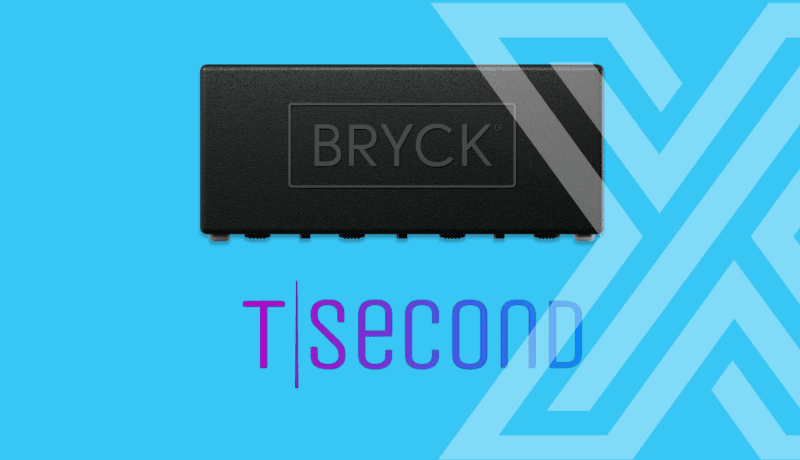




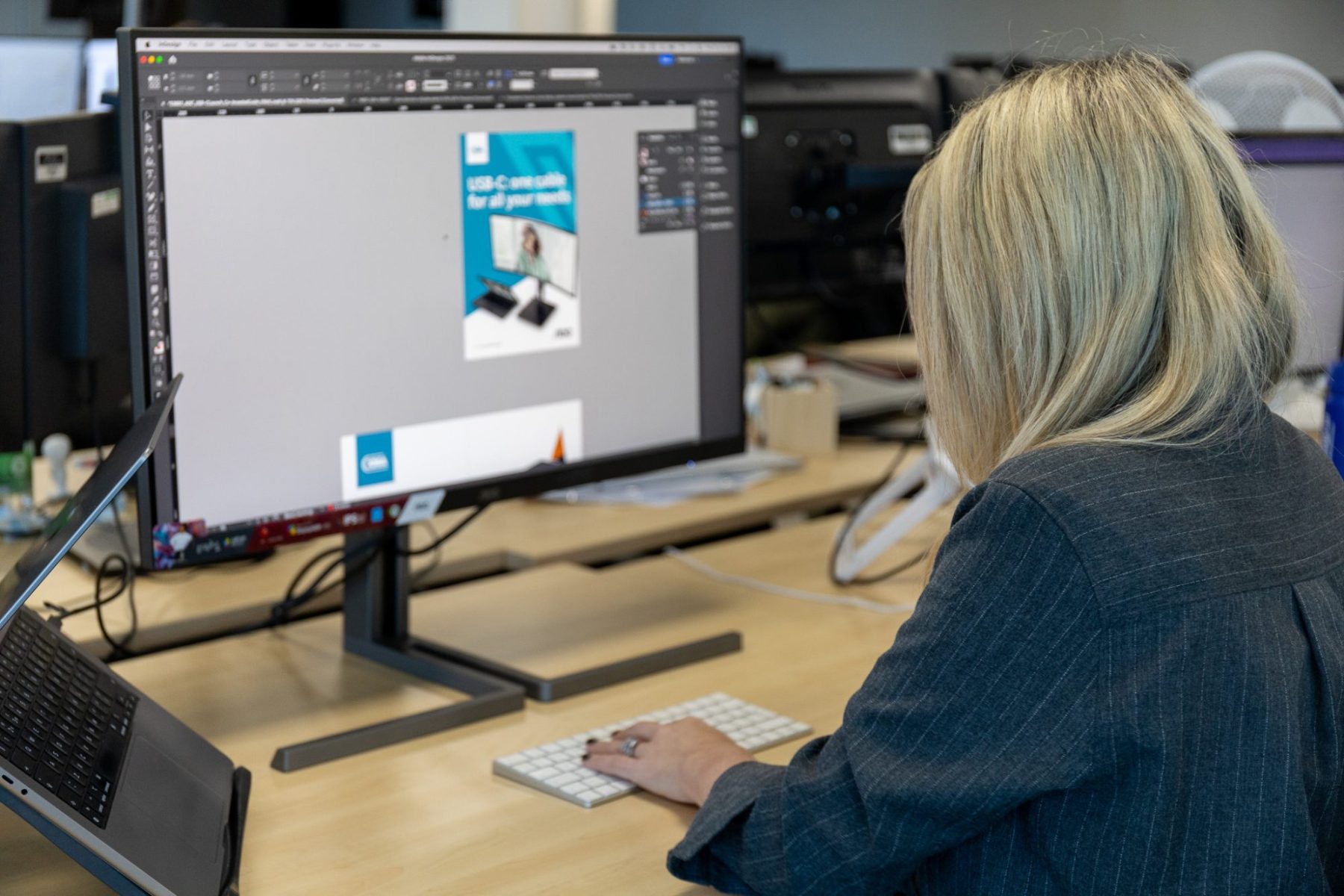


 Monitoring by Hotjar
Monitoring by Hotjar