Welcome to Sector-Specific, a series of articles about how Windows 11 is poised to help different job roles within the public sector. Today, we’re focusing on the industry that has a wide net in terms of IT needs: Education
Windows 11 is designed to provide students, educators, and IT staff with innovative features and enhanced security, all working in tandem to create an efficient yet enjoyable learning experience.
But time is of the essence. Support for Windows 10 is ending on October 15, 2025, meaning no further security updates or technical assistance will be provided. This leaves educational institutions that haven’t upgraded vulnerable to cyberattacks and compatibility issues. The transition to Windows 11 is not just an upgrade; it’s a necessity for the safety and efficiency of your institute’s digital environment.
But with 100s of potential devices needing upgrading to your specific needs, where do you even begin? XMA’s comprehensive suite of services, including Windows 11 readiness assessments, device selection and procurement, and hardware management as a service, provides a complete roadmap to make your transition smooth, secure, and cost-effective.
How Windows 11 Transforms the Classroom Experience
Let’s take a closer look at how Windows 11 caters to the unique needs of everyone in the educational environment:
For the Engaged Student: Windows 11’s speed and responsiveness ensure projects and presentations run smoothly, without frustrating crashes or delays. Integrated collaboration features like OneDrive and Teams, make group work simple. And for creative students, Windows 11’s compatibility with a wide range of creative software means they can work best with the apps they love.
For the Innovative Educator: Windows 11 and Microsoft Teams for Education combine to create a dynamic hybrid classroom, fostering communication and simplifying assignments. Built-in accessibility features ensure all students can fully participate, while the intuitive interface allows educators to focus on teaching, not troubleshooting. With Copilot, educators can draft lesson plans, quizzes, and emails in a fraction of the time, allowing them to focus on more impactful tasks.
For the Pragmatic IT Staff: XMA’s expertise and Windows 11’s deployment tools makes managing devices hassle-free. Advanced security features protect sensitive student data, and compatibility with existing software minimises disruptions. Plus, our cost-effective solutions help you maximise your budget. Copilot can assist IT staff in troubleshooting issues and finding solutions quickly, reducing downtime and increasing efficiency.
XMA’s Windows 11 Roadmap: Your Path to a Secure Future
Here’s how XMA partners with your school to ensure a successful Windows 11 implementation:
- Windows 11 Readiness Assessment (6-8 Weeks): We assess your existing infrastructure, identifying any potential compatibility issues or areas for improvement.
- Device Selection and Procurement (4-8 Weeks): Our experts guide you through selecting the right devices for your specific needs and budget.
- Testing and Deployment (16+ Weeks): After rigorous testing of app compatibility, IT infrastructure, and pilot programs, we roll out the upgrade across the organisation.
- Hardware Management as a Service (Ongoing) from first deployment): We handle ongoing device management, updates, and maintenance, freeing up your IT staff to focus on strategic initiatives.
Act Now to Protect Your Institute’s Digital Future
The clock is ticking. With the end of Windows 10 support looming, the time to upgrade to Windows 11 is now. Contact XMA today for a free consultation and let us help you make a smooth, secure, and cost-effective transition.
Are you ready to start your Windows 11 journey? Visit us at Windows 11 | XMA or book a free consultation at Windows 11 Readiness (office365.com)



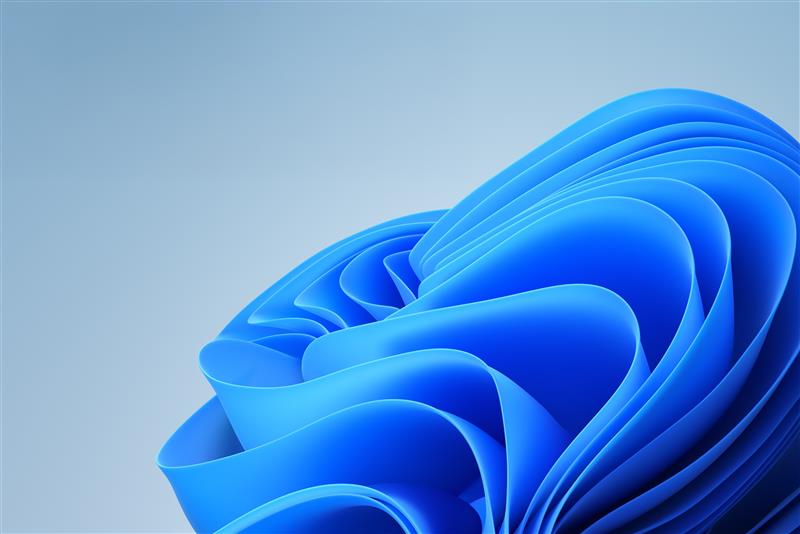
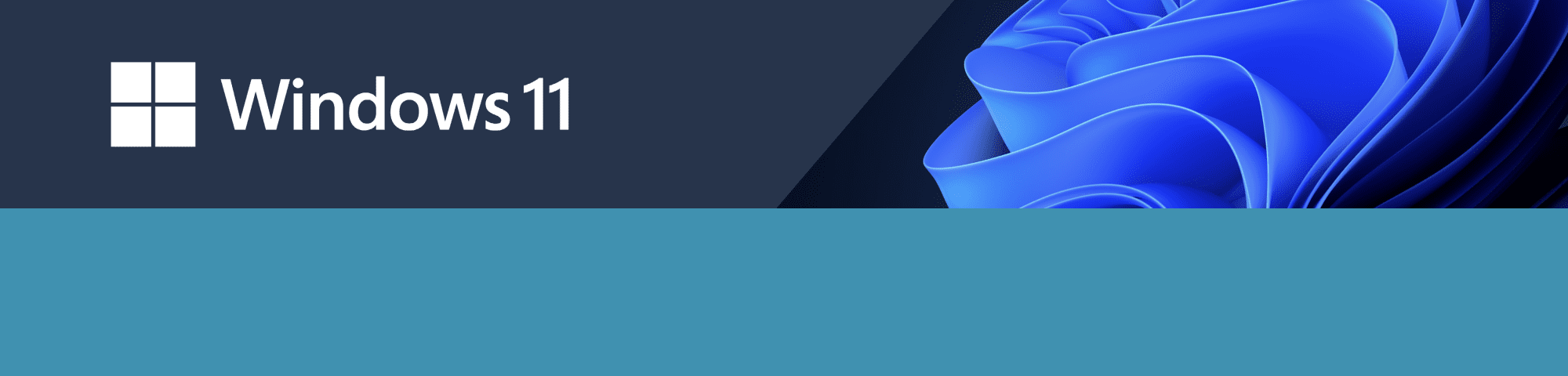
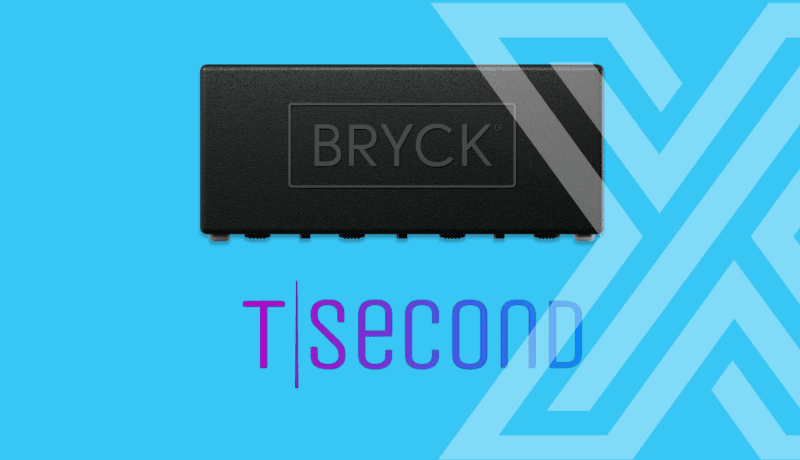




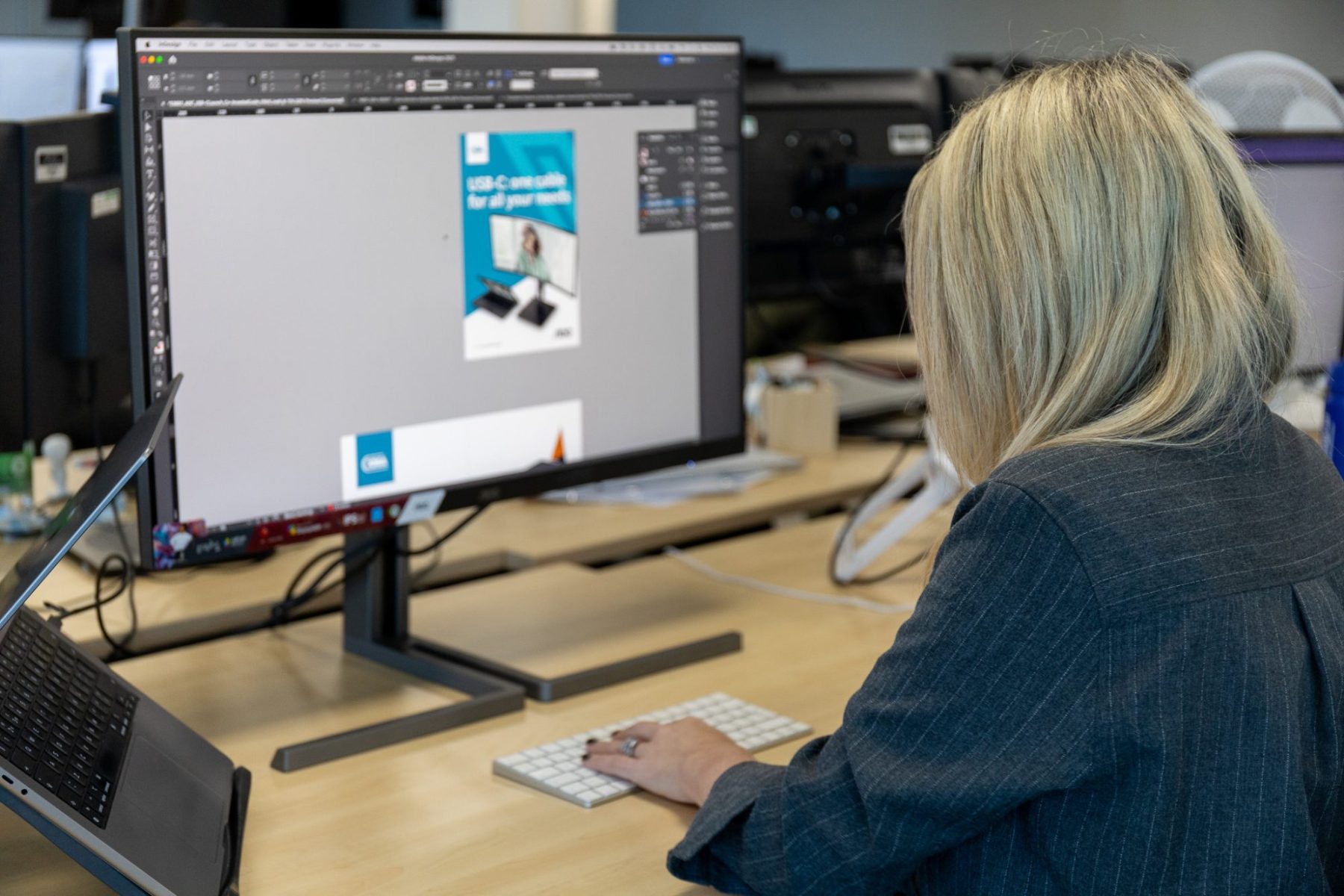


 Monitoring by Hotjar
Monitoring by Hotjar