
Transform classrooms with engaging robotics
Sphero is revolutionising education from primary to secondary levels in the UK with user-friendly tools that promote exploration, creativity, and resilience in subjects like science, technology, engineering, arts, and maths (STEAM) as well as computer science.

Sphero Robots:
Where Fun Meets
Learning
Sphero robots, relied upon
by over 40,000 schools
globally to spark the
imagination of future
innovators, are now
accessible for both classroom
and home-based STEAM
(Science, Technology,
Engineering, Arts, and Maths)
learning in the UK!
Read More
Enhance your students’ abilities in programming, computational thinking, and problem solving, catering to all skill levels from novice to advanced, with Sphero’s impressive range of four coding robots, including the iconic robot ball, BOLT & BOLT+, and the innovative screen-free programmable robot, Sphero indi. Explore thousands of free, self-directed programs and lessons within the Sphero Edu app, designed to make learning a delightful and engaging experience!

Aligned
to your
Standards
Discover how Sphero
brings the curriculum to
life with engaging and
immersive activities that
align with UK
educational standards.
Read More
The Sphero range of educational robots offers an exciting way to integrate STEAM (Science, Technology, Engineering, Arts, and Maths) learning into your classrooms. From programming and computational thinking to problem-solving, Spheros resources cater to learners of all levels, from beginners to advanced. With Sphero, educators can confidently incorporate hands-on lessons that meet curriculum requirements while fostering creativity and critical thinking skills among students.

Lessons, Resources,
and a Supportive
Community
Sphero offer more than
just robots – they provide a
comprehensive ecosystem
designed to support
educators in the UK.
Read More
From curriculum resources aligned with national standards to self guided training sessions, Sphero equips teachers with the tools they need to effectively integrate STEAM (Science, Technology, Engineering, Arts, and Maths) learning into their classrooms. Additionally, Spheros vibrant online community of educators serves as a platform for sharing ideas, collaborating on projects, and gaining inspiration from peers across the globe.

Sphero littleBits:
Unlimited Creativity
Sphero littleBits is an innovative
platform that empowers
students to explore
the exciting world of electronics
and invention through hands-on
learning experiences.
Read More
Utilising modular electronic building blocks, littleBits enables students to easily create, invent, and prototype a wide range of projects, from simple circuits to complex inventions. With littleBits, students develop essential skills in electronics, engineering, and design thinking while unleashing their creativity and imagination. Whether they’re building a robotic arm, designing a smart device, or experimenting with sensors and motors, littleBits provides a dynamic learning environment where students can explore STEM (Science, Technology, Engineering, and Maths) concepts in a fun and engaging way.
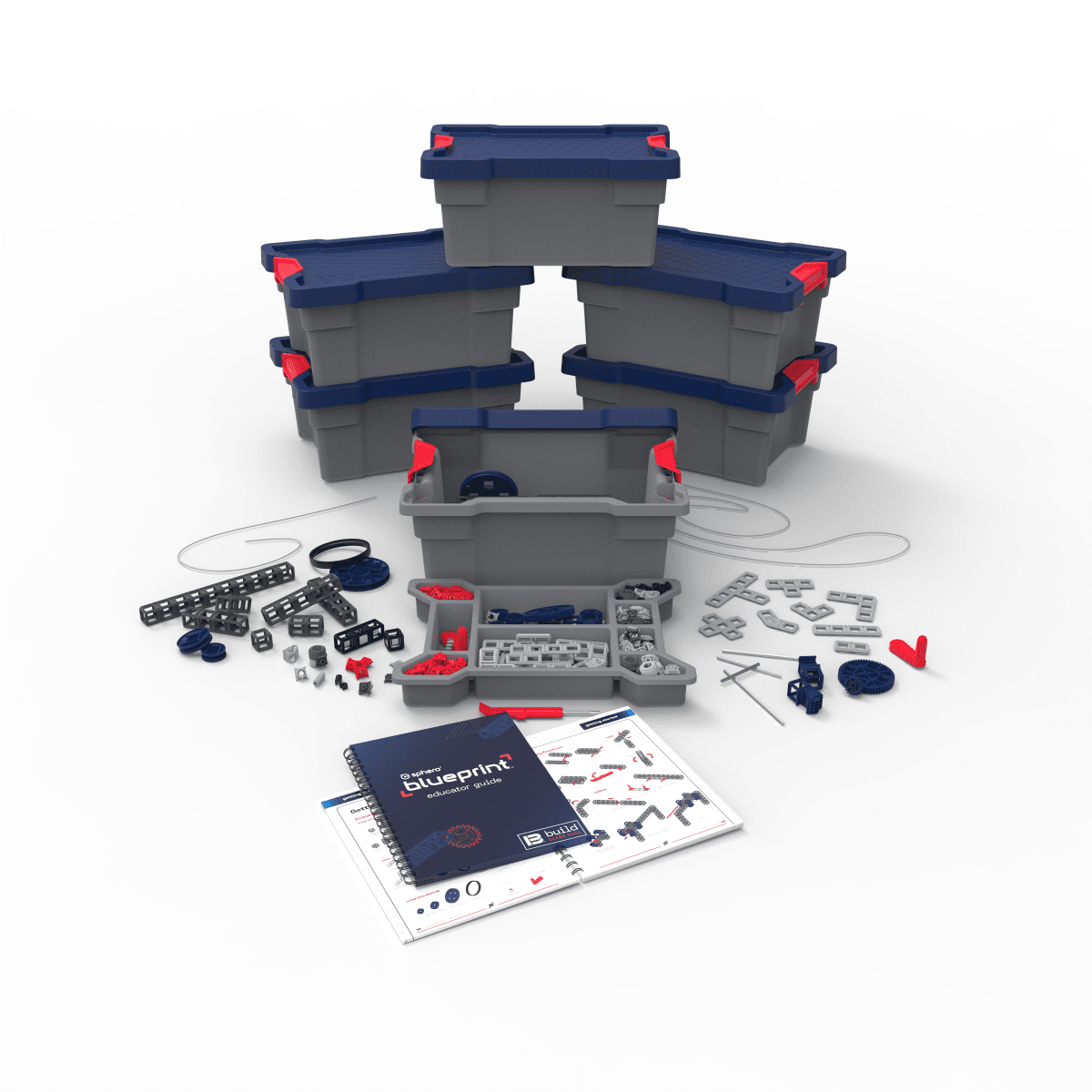
Sphero Blueprint:
Prototype your World
Designed for lower and upper
Secondary school classrooms,
students can build engineering skills
with Sphero Blueprint—the most
approachable and scalable STEM
and engineering tool.
Read More
With Blueprint’s
modular components, students can explore foundational engineering concepts through versatile
construction. Practice the engineering design process by building and expanding on working prototypes
quickly with practical, easy-to-handle parts.
Take Blueprint further with CAD. One of the foundations of engineering is using CAD, or computeraided design, software. Engineers use CAD software to aid in the creation, modification, analysis, or optimisation of a design. Using CAD to design everything from individual parts to fully simulated models before physically building them offers many benefits in industry.
Take Blueprint further with CAD. One of the foundations of engineering is using CAD, or computeraided design, software. Engineers use CAD software to aid in the creation, modification, analysis, or optimisation of a design. Using CAD to design everything from individual parts to fully simulated models before physically building them offers many benefits in industry.

Sphero indi
Student Kit
Rev up STEAM learning with the
indi Student Kit— designed to
engage 1–3 students at a time
or to supplement additional indi
learning robots and colour tiles
for your indi Class Pack.
Read More
The indi learning
robot is designed to introduce early learners to the fundamentals of computational
thinking, STEAM, and computer science principles while encouraging open-ended, imaginative playbased learning with real-life scenarios as students build custom mazes and solve puzzles.
Indi offers an
unplugged programming experience with an on-board colour sensor or students can kick their skills into
high gear with more coding options in the free Sphero Edu Jr app.
• ADAPTABLE AND COLLABORATIVE LEARNING: The indi Student Kit is versatile and adaptable,
allowing teachers to easily integrate it into a variety of lesson plans and curricula. With the ability to
engage 1-3 students at a time, the indi Student Kit promotes collaborative learning and teamwork.
• INTUITIVE DESIGN & ALL-DAY BATTERY LIFE: The indi Student Kit features intuitive controls and
instructions, and offers all-day battery life, allowing students to focus on learning and creativity.
• SCREENLESS & APP-ENABLED OPTIONS: With durable colour tiles, students learn programming
basics without a screen, while the free Sphero Edu Jr app provides simplified drag-and-drop blocks that
allow students to level up their programming skills with ease.
• SPARK CREATIVITY: With customisable stickers and endless maze pathways, the indi Student Kit
allows students to unleash their creativity and explore their curiosity while driving indi through their
own unique mazes, introducing students to cause and effect, pattern recognition, colours, directions,
and more from the moment they open the kit.
• SELF-GUIDED, EXPLORATORY LEARNING AND PLAY: indi is designed to be used with minimal adult
supervision, making it perfect for self-guided and exploratory learning. Pre-reader-friendly Challenge
Cards are included to give students problem solving opportunities and ideas for maze creation,
allowing them to learn indi’s colour language and giving them endless opportunities to create their
own mazes.

Sphero
Mini
Discover a fun and imaginative
way to learn programming with
Sphero Mini! This compact robot,
measuring about the same size
as a ping pong ball, is perfect
for beginners, offering intuitive coding and a range of features that make it a fun and engaging tool for exploring the world of STEAM.
Read More
Equipped with
a gyroscope, accelerometer, and colourful LED lights, this educational coding robot is more than a robot
toy. And with an interchangeable shell, Sphero Mini can be customised to suit your mood! Sphero Mini
Features and Benefits
• PROGRAMMING FOR BEGINNERS: Sphero Mini provides three programming canvases suitable: Draw,
Blocks, and Text in the Sphero Edu app, allowing young students the ability to quickly learn how to code,
control the robot’s movements, and customise its features.
• EXPANSIVE ACTIVITY LIBRARY: The free Sphero Edu app offers an array of activities that teach computer
science concepts and enhances learning in core subjects like math, science, and ELA, making it easy for
educators to incorporate STEAM into their curriculum. In the Sphero Play App (recommended for home),
you can use Mini a game controller for arcade-style games.
• TABLETOP FRIENDLY: Mini is small enough for tabletop learning but sturdy enough to roll around on the
floor.
• EXCITING ACCESSORIES: Mini comes with cones and pins that can be used to create a range of engaging
activities, from navigating mazes to robot races! Note: Adult supervision is recommended when using
Sphero Mini with children under 8 years of age, as the robot’s shell is designed to open up, exposing
smaller parts that need to be handled with care and could be a choking hazard for little ones.

Sphero BOLT +
Get ready to add some excitement to your classroom with Sphero BOLT+ – the ultimate coding robotic ball! Designed for educators who want to inspire their students’ curiosity in STEAM.
Read More
Sphero BOLT+ is a robot that empowers students to explore their creativity, coding skills, and computational thinking skills. With its advanced sensors, programmable LCD screen, and innovative technology, Sphero BOLT+ is the perfect way to integrate fun into learning and make your classroom a place where students can’t wait to explore! Looking to engage the entire class with Sphero BOLT+? Check out the BOLT+ Power Pack that comes with 15 BOLTs, a mobile charging case, Educator Guide and challenge cards.
• BUILT FOR THE CLASSROOM: With its durable and waterproof design, Sphero BOLT+ can withstand even the most imaginative, out-of-the-box ideas that your students can dream up, and can take on any adventure your learners can imagine with its all-day battery life.
• HANDS-ON STEAM: Engage your students in hands on learning and STEAM activities while teaching them how to code with Sphero BOLT+.
• INSPIRE CREATIVITY AND DISCOVER POSSIBILITIES: With Sphero BOLT+’s advanced programmable sensors and Vivid LCD Screen, students can explore the world of coding and robotics with hands-on, creative play.
• BEGINNER TO ADVANCED: Sphero BOLT+ is great for teachers and students of all levels, with three ways to program (Draw, Blocks, and Text coding) and lesson plans and resources for introducing and going further with BOLT+.
• CROSS-CURRICULAR LEARNING: With access to an extensive library of educational programs and lesson plans found in the free Sphero Edu App (compatible with iOS, Android, Windows and Chrome), your students can learn how to code in an engaging and interactive way.

Sphero RVR+
RVR+ is Sphero’s revolutionary
take on the programmable robot
and is optimised for the middle
and high school classrooms and
makerspaces.
Read More
It’s drivable right out of the box, packed with a diverse suite of sensors,
and built for customisation. RVR+ is expandable and made for novice to advanced programmers. Students
learn coding skills and computer science basics with the free Sphero Edu app or advanced programmers can
level up with the Public Sphero SDK to program with Python and connect third-party hardware.
• GO-ANYWHERE, DO-ANYTHING PROGRAMMABLE ROBOT: Our most versatile programmable robot yet,
packed with a diverse suite of sensors and built for customisation. Drive RVR+ precisely and accurately right
out of the box – no assembly or complicated setup required.
• ADVANCED SENSORS: Packed with on-board sensors including an improved colour sensor allowing for more
accuracy in programming RVR+ to see colours in its environment, a light sensor, IR, accelerometer, and
gyroscope.
• ENHANCED GEARBOX: The gearbox has been redesigned to improve torque, payload capacity, and
durability to take your inventions even further.
• PROGRAM IT: Use the free Sphero Edu app for an introduction to computer science and programming.
Students can program RVR with draw & drive, blocks, or JavaScript. RVR+ can also be programmed using
the Sphero Public SDK and API libraries for more advanced hackers and makers, making it the ultimate
programming robot for coders of all levels.
• BUILD ON IT: Simple enough for a novice to get started, but advanced enough to create anything your
imagination can come up with. RVR+s customisable expansion plate lets you connect most third-party
hardware including Raspberry Pi, micro:bit, and Sphero’s own littleBits.
• RECHARGEABLE BATTERY: New-and-improved rechargeable and swappable battery to keep programs,
inventions, and classroom projects running without any downtime. Educators, looking to engage your entire
classroom with RVR+? Check out the RVR+ Multi-Pack that comes with 6 robots and an Educator Guide.
XMA is passionate about bringing the best STEM experiences to your classroom. Our partnership with Sphero ensures you get access to the most cutting-edge robotics, exceptional curriculum support, and all the resources you need to create a dynamic and engaging STEM learning environment.

Get in touch to discuss how
XMA + Sphero can help you





 Monitoring by Hotjar
Monitoring by Hotjar