Ice on our cars, frost on the grass, frozen fingertips struggling to type…
The mornings are getting brighter and the nights are getting bitter. But how does the cold weather affect our devices?
Have your smart devices been acting up recently? This chilly season could be why…
Sound familiar?
Let’s say you left your phone in your car overnight in sub-zero temperatures, you go to use it in the morning, you click to unlock, then lock, unlock, then lock to get a response. No response… your screen is lagging and you’re getting frustrated (and end up throwing it back on the seat with a sigh).
Our suggestion? Allow your devices time to get back up to room temperature so they can perform as usual.
But why does this happen? Take a read below.
Electron interference
The Lithium-ion batteries found in many current consumer smart devices cannot be charged at temperatures below 0°C without causing damage. Although the cold battery may appear to be charging normally, it might not be. The electric current that a battery generates is produced by connecting a positive terminal with a negative one; this causes a chemical reaction to take place that produces electrons to supply the current of the battery into your device. However, in low temperatures, chemical reactions become slower. Therefore, when a battery is used in cold conditions less current is generated than at a higher temperature. Once the battery runs down it quickly reaches the point where it cannot deliver enough current and will stop functioning.
The solution? Avoid charging your electronic devices at temperatures below freezing.
‘I’ve definitely done more steps than that!’
Your devices will include tiny gyroscopes, oscilloscopes, and oscillators – sensors that collect information that tell us where we’re going, what time we need to get there, how many steps we took, even the calories we burned doing it! These components track the orientation of a device and how fast it’s moving through space. These sensors’ performance also degrades when the temperatures go extreme.
A steamy situation
Condensation is another killer for cold electronics in areas with high humidity. Those of you who wear glasses know that going from the cold outside into a warm house can result in those glasses getting covered with condensation — and you can’t see through the fog on your lenses. Saying this, you are able to wipe it off and move on. But what is this doing to the inside of your phone?
Freeze… It’s the LCDs!
Batteries fare the worst in cold weather, hands down, however something that frustrates even the coolest of cucumbers is screen lagging. LCD screens illuminate our phones, tablets, laptops, digital camera displays, smart watches, and GPS mapping and control systems and consist of a layer of millions of multicoloured pixels, each one controlled by a separate transistor. When turned on, a zap of electricity shocks a tiny, twisted up liquid crystal to attention. In its altered structural shape, the crystal directs light through a pair of polarising filters and into the pixel, lighting up the desired colour. All together these millions of pixels produce all the colours in an image.
But LCD technology gets sluggish when it gets too hot or too cold. Have you ever left your phone out in the sun and received a temperature warning notice?
 |
The same goes for devices in the cold: the colder it gets, the slower the response time from electrical signal to pixel transition, which degrades the image, making it blurry. It can be irritating when we cannot immediately use our phones, as mentioned earlier on, you have to be patient and let them take their time.
To compare it to us, it’s like being spontaneously woken up with a team video call to create a yearly financial plan – not ideal! You would need time to prepare, get set and go. Technology providers are yet to come up with a ‘warm up before use’ warning. But now we’re in 2020, the year of change, is that a step they could take – or due to the reasons mentioned above, would it be too much work for your device to process? |
So if you have been experiencing some glitches on your smart devices that sound similar to the named, don’t be alarmed. Like a good olive, keep them at room temperature for optimum performance.






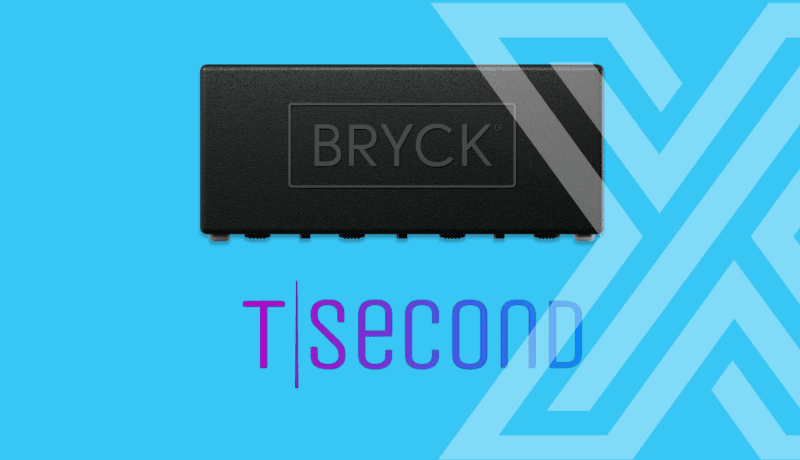





 Monitoring by Hotjar
Monitoring by Hotjar