Ten or twenty years ago, it was easy to picture a workspace. You’d have a laptop or desktop, a monitor or two, a keyboard and mouse, a phone and a couple of picture frames. That was your basic setup, and it served people well.
But times have changed. Nowadays, an office workspace could be a hot desk, or in a shared working space. At home, it could be a kitchen table, or it could be in a living room.
Above all else, what you find on a desk has changed dramatically. In the past, they could be cluttered, busy spaces with wires trailing everywhere. But this could have a significant impact on happiness, wellbeing and, as a result, productivity.
The perfect desk for modern working is usually free from clutter, so the user has space to think. It also needs to give them the flexibility to work how they want to. But how can this be achieved? Let’s take a look.
Add multi-tasking capabilities
If someone is using their own device, their desk needs to add capabilities, not just be a table to put their laptop on. The best place to start is the monitors. We believe that ultrawides are a fantastic option for business, as they offer so much more screen space without too much additional desk space. Add in simple features like USB-C connectivity and in-built biometric webcams, as you’ll find on the B-Series USB-C Docking monitors, and you’ve effectively boosted productivity and security without adding clutter.
Simplify connections
A keyboard cable, mouse wire, HDMI lead, power lead and ethernet cable. The basic desk setup has a lot of unsightly cables snaking across it. It’s time to fix that. A Philips USB-C monitor takes away the need for all those different cables. Connect a device and monitors via one USB-C cable, plug in the receiver for a wireless keyboard and mouse, and suddenly the desk is cable-free. It’s neater, it’s better looking and it’s more efficient too. Philips also has a range of monitors that have integrated docking capability which removes the amount of space taken on the desk even further.
Reduce strain
It’s no secret that some desks are not good for our physical health. They can lead to poor posture, back and neck pain and eye strain. Laptop and monitor risers, ergonomic keyboards and proper desk chairs are all effective ways of countering some of these problems, but don’t overlook the power of built-in blue light filters and anti-flicker settings within monitors. Used properly, people don’t tire as quickly, they’re healthier and they’re happier.
Cleaner desk, cleaner planet
The desk isn’t the only area with an increased focus on cleaning up at the moment. We all need to take steps to limit the impact we are having on the environment. That means lower power consumption and less waste. A cleaner, tidier desk likely has fewer items on it, which means less componentry and less waste. It’s also important to ensure any new products you buy are built to last, and ideally made to be as efficient and recyclable as possible.
What can we learn?
However you choose to work, the right setup can make all the difference. That means finding the right monitors and docks, and building your space around them. The Philips B Series USBC Docking monitors and a selection of the Philips E-line monitors could be the answer. They allow laptops and tablets to connect and charge using one USB-C cable, and can even be used as the central dock. That means fewer wires, easier cable management and less clutter.
And the key advantage of a less cluttered desk? Better working conditions and a tidier mind.
Learn more about Philips devices via XMA





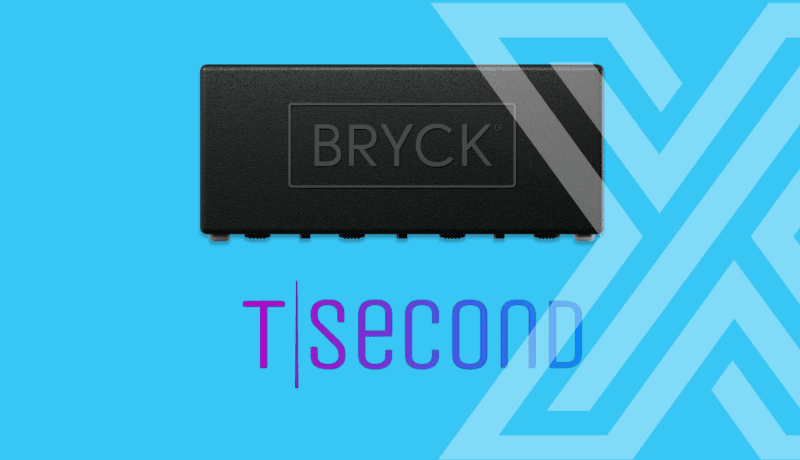




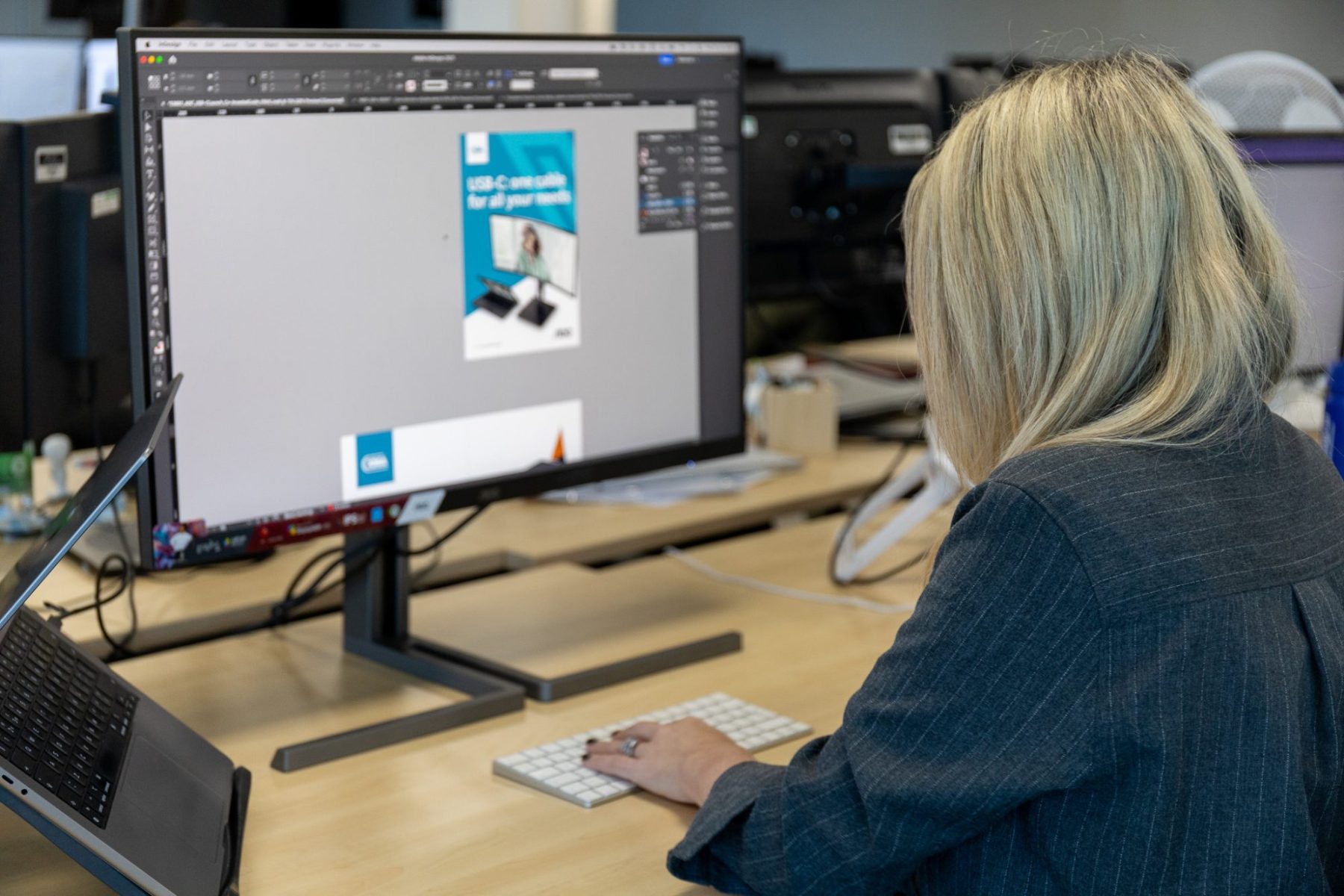


 Monitoring by Hotjar
Monitoring by Hotjar