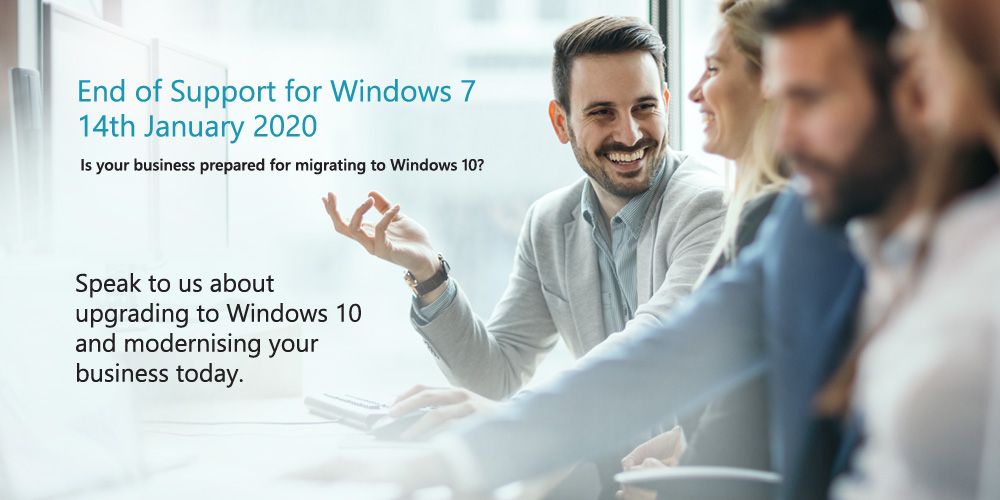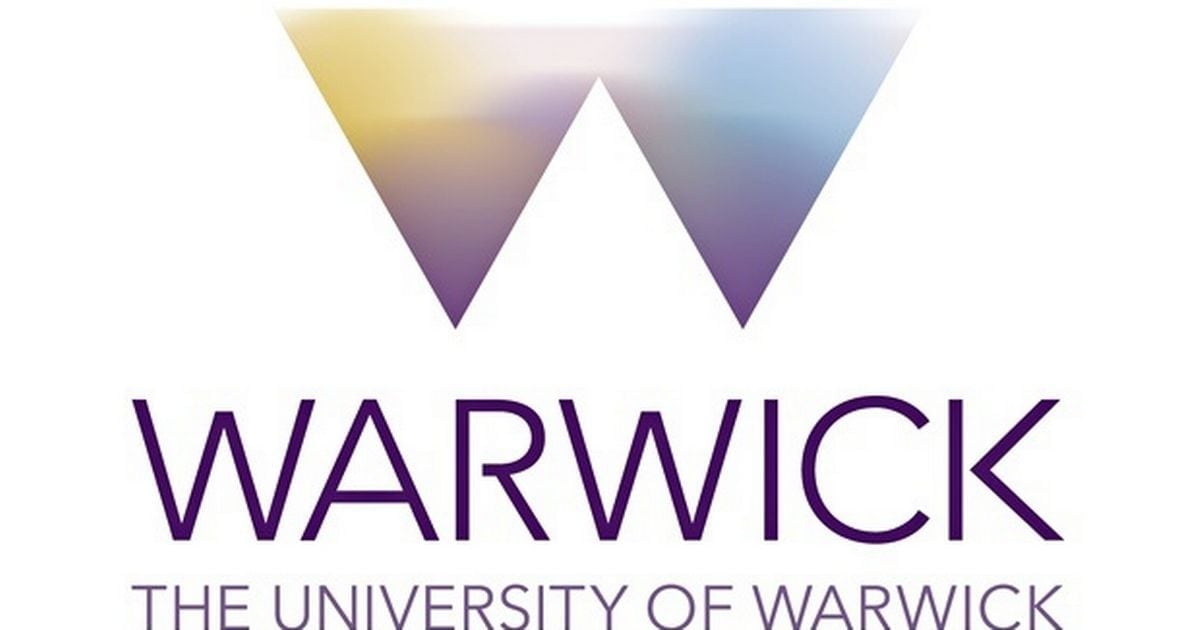We are a Microsoft Gold partner and a Microsoft in Education Global Training Partner. Our accreditations are demonstration of our commitment to empowering end users to get the most out of Windows 10.
Our training and consultancy services ensure your transition to a modern operating system, drives success across your organisation. Coupled with our configuration and deployment services, we help relieve the pressure from you in-house.
Windows 10 for the modern workplace
Windows 10 is the most powerful and reliable operating system yet. With built in security and productivity features, your organisation can be working smarter – instantly.
Work smarter
Windows 10 brings together a variety of features to help you work smarter. With intelligent search built in to the taskbar and Cortana, your intelligent assistant, you can save time on day-to-day tasks.
Exclusive to Windows 10, Microsoft Edge is the smarter, faster browser, built specifically for the modern internet.
Enterprise Search
Built into Windows 10, find apps, files, documents, settings, emails and company resources directly from the taskbar. You can even search across the local device, OneDrive for Business, SharePoint and the web. Powered by Artificial Intelligence, Search returns results based on names, file contents, and all the features users are accustomed to with internet search engines.
Windows User Experience
Windows Timeline shows your activities and files in chronological order so you can continue working where you left off, even from mobile device platforms. You can optimise your screen space by having up to four apps visible at the same time and snap documents into place and work with multiple virtual desktops to organise your work.
Cultivate collaboration
Nearby Sharing allows users to quickly beam documents to nearby computers for quick, ad-hoc sharing. Use Microsoft Whiteboard for real-time group brainstorming and ideation and use the included OneNote app to organise notes, ideas and contents.
Empower Workstyles
Windows 10 supports the needs of the modern workforce with features like inking, touch and voice dictation. Providing a robust set of accessibility features for those in need of assistive technology including Narrator, with AI-generated intelligent image descriptions and contextual narration of content parts like text boxes in Word documents.
Windows Ink
With Windows devices that support digital inking, users can take advantage of the natural feel of using a digital pen. By using ink dedicated applications, such as Microsoft Whiteboard and Paint 3D you can bring objects to life. You are also able to annotate Office documents or edit them directly with a digital pen or use it as a presenting tool in PowerPoint.
Intelligent Security
With intelligent security features, you can feel confident knowing your device and information are protected from threats. Windows Defender Antivirus detects fast-changing malware variations using behaviour monitoring and cloud-powered protection. Windows Defender System Guard maintains system integrity during boot, runtime and remote access to avoid compromised devices. Whilst Windows Defender Advanced Threat Protection protects from cyber threats, detects advanced attacks and automates security incidents to improve security posture.
Identity protection provides greater security from utilising Windows Hello to unlock a PC with a look or a touch to Credential Guard isolates and protects credentials from a full system compromise – all of which can be easily configured with existing management tools. With Bitlocker, you can encrypt sensitive information to prevent unauthorised access, even if a device is lost or stolen.