Accessibility with Apple
Apple technology supports vision, hearing, motor skills, learning, and literacy needs for every student. A wide range of built-in intuitive features enables students to personalise their device to support their own individual needs, allowing them to learn in a way that works best for them.
Our dedicated education team work with institutions to create customised and accessible technology solutions, allowing all students to have full access to the curriculum. By implementing Apple technology in the classroom, every student is open to an education that’s creative, collaborative and engaging.
Accessibility Options for Vision
Apple devices, like iPad and Mac, come equipped with powerful accessibility features designed to support vision needs. Tools such as VoiceOver, a screen reader that describes exactly what’s on the screen, and Zoom, which allows magnification of content, make navigating digital resources seamless.
Additional features like Magnifier, high-contrast display options, and text-to-speech functionality empower students with visual impairments to engage fully in learning. These tools are built into every device, ensuring all learners have equal access to educational content without the need for additional software.

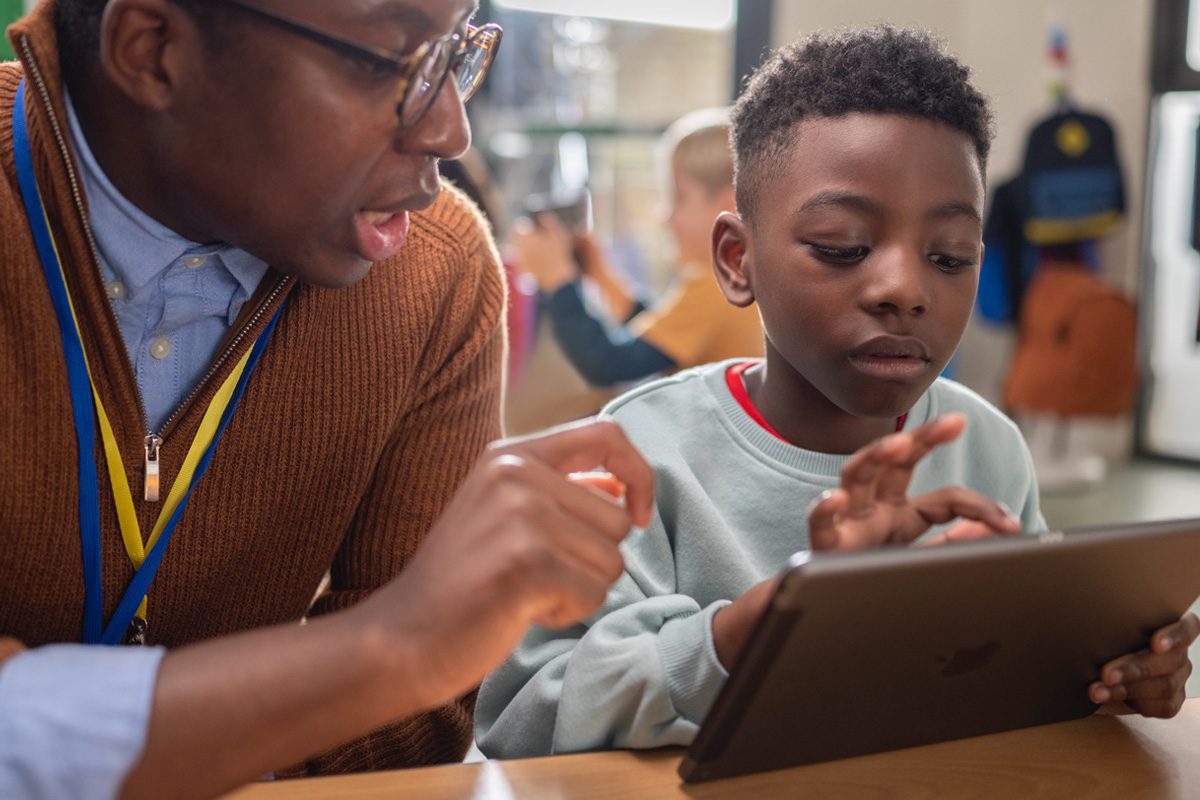
Physical and Motor
Apple devices include innovative features to support physical and motor needs, enabling students to interact with technology in ways that work best for them. Switch Control allows control of the iPad or Mac using adaptive devices, while AssistiveTouch offers on-screen gestures and customisable menus for easy navigation without physical buttons.
Features like Voice Control enable hands-free operation, and keyboard shortcuts streamline tasks for users with limited mobility. These built-in tools ensure all students can actively participate in learning activities with greater independence.
Hearing and Speech
Apple devices provide robust support for students with hearing and speech needs, fostering effective communication and engagement. Live Captions on iPad and Mac display spoken dialogue in real time, while FaceTime supports visual communication with sign language. Sound Recognition alerts users to important sounds like alarms or doorbells, and Made for iPhone hearing aids offer seamless audio integration.
For speech support, tools like Type to Siri and text-to-speech options enable students to communicate their needs effortlessly. These features help create inclusive learning environments for all.


Accessories and More
Apple devices are compatible with a wide range of accessories designed to enhance accessibility, including adaptive keyboards, joysticks, and Braille displays. These tools work seamlessly with iPad and Mac, empowering students with tailored solutions for their unique needs.
Beyond accessories, Apple devices include general accessibility features like customisable text sizes, colour filters, and guided access, which helps educators focus students on specific tasks. Together, these options create flexible, inclusive learning experiences that cater to diverse abilities.
Book an Accessibility Audit
Speak to our team to arrange an accessibility audit for your institution*

How XMA Can Support Your
Organisation with Apple Solutions

Speak to a Specialist
Our IT specialists help organisations of all sizes deploy Apple technology seamlessly and effectively. Get in touch to discover how we can support your goals with tailored solutions and expert guidance.

Apple Procurement
Whether you’re equipping an institution, organisation, or individual users, XMA offers tailored solutions to meet your needs. With expert guidance and seamless procurement through to our XMA Store, EDU Store.

Apple Financial Services
It’s easier than ever to bring Apple products into your institution with innovative financing options from Apple Financial Services (AFS). Get the products and services you need, when you need them.

Apple Professional Services
Discover our deployment services, including configuration, and ongoing support. We can help you to ensure that your organisation gets the most out of its Apple estate, with expert care every step of the way.

Apple Support Services
Simplify your organisation’s tech support with XMA. Discover AppleCare+, AppleCare for Enterprise, and AppleCare OS Support – and enjoy tailored coverage, priority repairs, and 24/7 technical assistance.

Apple Professional Learning
Apple Professional Learning (APL) is a comprehensive training service designed to support educators and institutions in effectively integrating iPad and Mac into teaching and learning practices.

Our Education Partners
Over the years, we’ve explored countless classroom tools and selected the ones teachers say truly enhance learning and teaching. These versatile apps, tools, and accessories can help to support and foster creativity.

Apple Lifecycle Management
Whether you’re adopting Apple devices for the first time, transitioning to new devices, migrating data, or managing ageing assets, XMA provides tailored lifecycle management solutions to meet your needs.

Apple Device Upgrades
Upgrade your institution’s Apple devices with XMA’s Device Upgrade Programme. By combining asset repurchase with Apple Financial Services, you can unlock the residual value of your ageing devices and reduce upfront costs.

Sustainability
Choosing suppliers and technologies with strong environmental credentials is a vital step towards reducing our impact on the planet. By selecting products and partners committed to eco-friendly practices, we can support efforts to lower carbon footprints.
Contact our eXperts
* Audits subject to application and availability.





 Monitoring by Hotjar
Monitoring by Hotjar