Education Partners
Over the years, we’ve explored countless classroom tools and selected the ones teachers say truly enhance learning and teaching. These versatile, non-subject-specific apps and accessories support creativity in how resources are used. While this isn’t an exhaustive list and excludes core tools like Teams or Classroom, it showcases impactful solutions. Get in touch to see how these, or others, could fit into your learning and teaching ecosystem.
Independent Software Vendors for Education

Jamf
Simplify and enhance your Apple device management. Use Jamf to deploy, secure, and support your devices, with seamless integration and an optimised experience for users in education.

Lightspeed Systems®
Safeguard and manage your devices. Use Lightspeed’s tools to enhance online safety, streamline device management, and optimise educational technology for students and staff.

Showbie
Seamlessly connect your classroom, making assignments, collaboration, and feedback effortless. Use Showbie to organise your classroom, go paperless, and streamline workflows.

Kaligo
Kaligo is an innovative, intuitive app that helps students learn handwriting and spelling using a touch screen and stylus, with teacher customisable exercises.

Book Creator
Book Creator has a diverse usage across primary and secondary and across the curriculum. It’s an incredibly simple toolkit to let you create all types of books.

Magma Math
Magma Math can make learning maths engaging and effective. It offers interactive exercises and real-time feedback, helping students to understand complex concepts.
Best In Class Podcast
Delve in to the classroom apps that make a difference to teachers and learners daily

Education Solutions Partners

Adobe
Unleash creativity in your classroom with Adobe tools. Use Adobe to design, edit, innovate, and empower students and teachers to create engaging content and develop digital skills.

Logitech
Enhance learning with Logitech’s reliable technology. Use Logitech to support collaboration, engagement, and create dynamic, interactive classrooms with innovative devices.
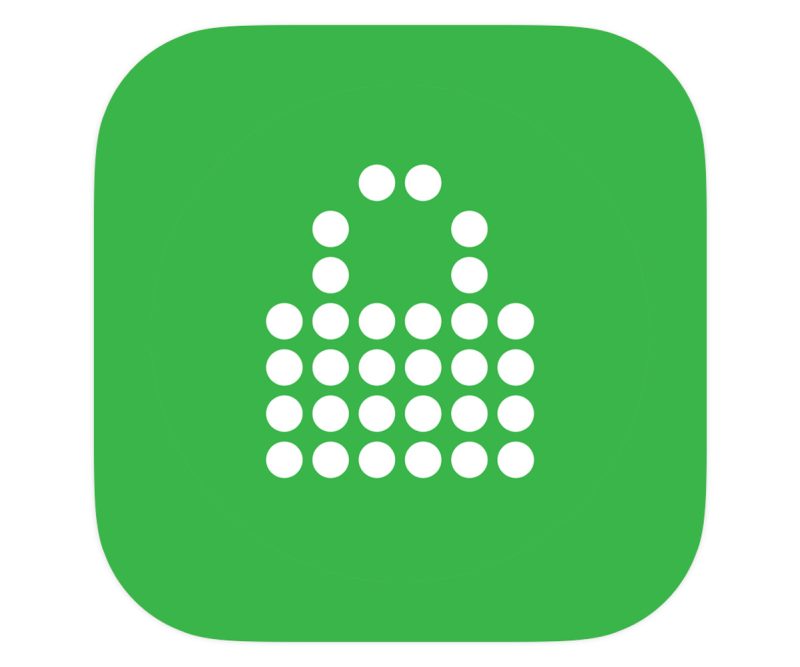
LocknCharge
Simplify device management with LocknCharge. Use LocknCharge to securely store, charge, and deploy devices, ensuring seamless integration into your classroom.

Sphero
Inspire creativity with Sphero’s interactive robots. Use Sphero to teach coding, foster problem-solving, and make learning engaging through hands-on STEM activities.

TrilbyTV
Enhance communication with digital signage. Use TrilbyTV to share engaging content, celebrate achievements, and keep your institution informed and connected.
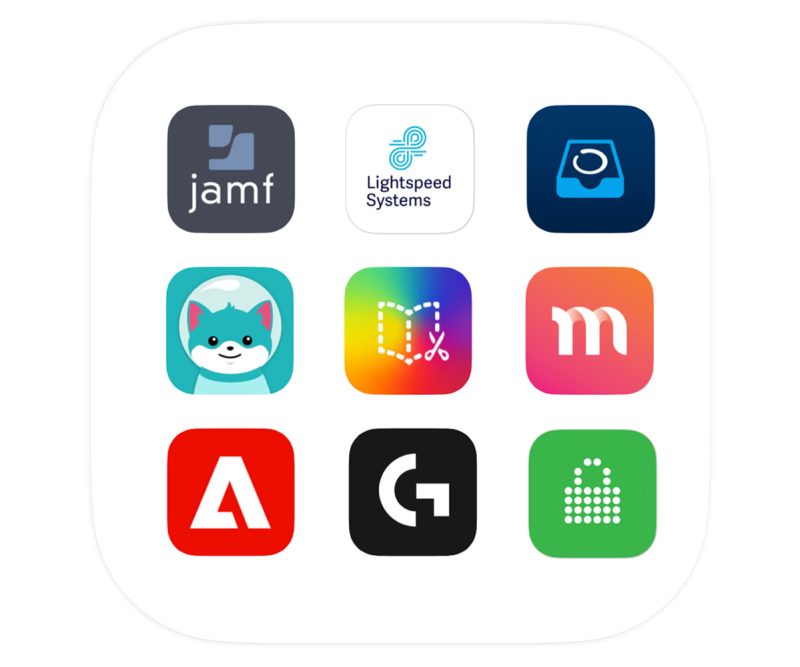
All Partners
Explore all of our recommended vendors and solutions providers, and discover the tools transforming teaching and learning, and IT infrastructure
How XMA Can Support Your
Organisation with Apple Solutions

Speak to a Specialist
Our IT specialists help organisations of all sizes deploy Apple technology seamlessly and effectively. Get in touch to discover how we can support your goals with tailored solutions and expert guidance.

Apple Procurement
Whether you’re equipping an institution, organisation, or individual users, XMA offers tailored solutions to meet your needs. With expert guidance and seamless procurement through to our XMA Store, EDU Store.

Apple Professional Learning
Apple Professional Learning (APL) is a comprehensive programme designed to support educators and institutions, helping to effectively integrating iPad and Mac into teaching and learning practices.

Apple Professional Services
Discover our deployment services, including configuration, and ongoing support. We can help you to ensure that your organisation gets the most out of its Apple estate, with expert care every step of the way.

Apple Support Services
Simplify your organisation’s tech support with XMA. Discover AppleCare+, AppleCare for Enterprise, and AppleCare OS Support – and enjoy tailored coverage, priority repairs, and 24/7 technical assistance.

Accessibility Audits
Apple technology supports vision, hearing, motor skills, learning, and literacy needs for every student. A wide range of built-in intuitive features enables students to personalise their device to support own individual needs.

Apple Financial Services
It’s easier than ever to bring Apple products into your institution with innovative financing options from Apple Financial Services (AFS). Get the products and services you need, when you need them.

Apple Lifecycle Management
Whether you’re adopting Apple devices for the first time, transitioning to new devices, migrating data, or managing ageing assets, XMA provides tailored lifecycle management solutions to meet your needs.

Apple Device Upgrades
Upgrade your institution’s Apple devices with XMA’s Device Upgrade Programme. By combining asset repurchase with Apple Financial Services, you can unlock the residual value of your ageing devices and reduce upfront costs.

Sustainability
Choosing suppliers and technologies with strong environmental credentials is a vital step towards reducing our impact on the planet. By selecting products and partners committed to eco-friendly practices, we can support efforts to lower carbon footprints.





 Monitoring by Hotjar
Monitoring by Hotjar